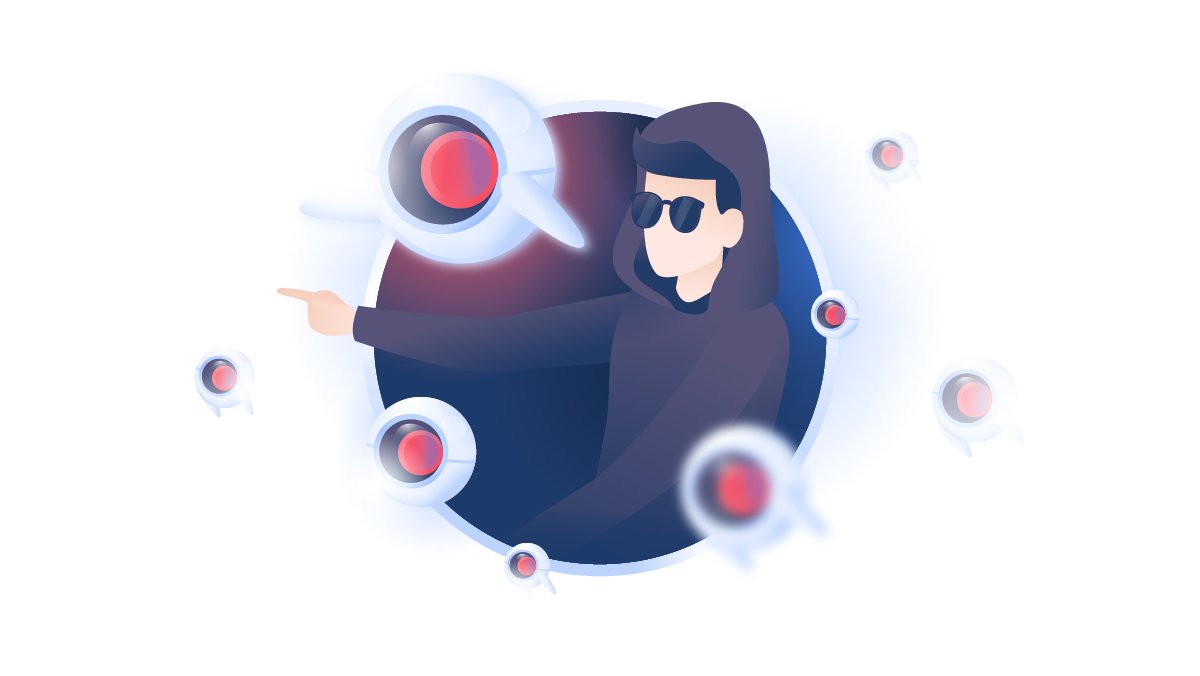How to change location on Google Chrome
There are plenty of good reasons to change your location in Google Chrome or disable your location tracking. You may be missing out on results based on your location or you might not want Google always knowing where you are. They can even share your location with any site you visit!
Paul Black
Jun 04, 2019 · 4 min read

Contents
Here are a few different ways how to change or hide your location on Google Chrome:
How to turn off location on Google Chrome
Here’s how to turn off location on Google Chrome using the location settings:
- On the top right of your browser, click the three-dot icon and select Settings.
- Click on Advanced at the bottom of the page.
- Access your Chrome location settings by going to Privacy and Security -> Site Settings -> Location.
- Make sure Ask Before Accessing is switched on to turn off geolocation. Chrome usually has it on as the default option.





Now, a pop-up will appear every time a site wants to know your location, which will enable you to block or allow the site to use it.
Changing your location settings on Google Chrome
If you would like to spoof your location, Chrome can do that too:
- On the top right of your browser, click the three-dot icon and go to More Tools -> Developers Tools.
- Click on the Sensors tab.
- If you cannot see it, you can enable it by clicking on three-dot icon in the top right corner of the developers’ tool. Then hover on More Tools and click Sensors. The tab will appear.
- Next to the Geolocation property, you will see a drop-down menu. Here you can either choose from one of the available locations or enter any coordinates you wish by choosing Other…. You can also add them by clicking on the Manage button and choosing Add Location….
- Test your changed Google location by entering something in the search bar. Scroll down to the bottom of the page and click Use Precise Location and then Update My Location in the same place. Now you will see that the search engine uses the location you entered.





If you want to start using your real location again, do the same as above, but click on No Override and set all coordinates to zero.

If you choose Location Unavailable in the drop-down menu, you will see how websites operate when your location is impossible to detect.

Bear in mind that these location changes will not let you access sites where geo-restrictions are present. These actions also do not grant you a new IP address – they just change the location on the browser level. Thus, you do not get the full protection you would have with a VPN.
A VPN service can grant you full protection, anonymity, and the IP of the country you want. Browsing in Australia but want to access content from the UK? Just connect to a server in London and any websites you visit will assume you're based in Britain.
Did you know that Google Maps tracks so much more about you? It tracks your location history. Here's more info about how to disable Google tracking and delete your Google history.
How to change your location with the NordVPN browser extension
The easiest way to spoof your location is to use NordVPN’s proxy browser extension for Chrome.The small NordVPN icon will appear in the top right corner of your browser. You should:
- Login with your NordVPN account.
- Choose Quick Connect. You can also connect to a specific country.


However, be aware that this extension does not protect you the same way that a VPN does. A VPN encrypts all of your internet traffic, while the extension only secures your browser traffic (traffic between you and the website you enter). Also, it does not allow you to choose a specific server.
This extension is very lightweight, quick and easy-to-use.
How to change your location with Chrome settings and VPN
As mentioned above, NordVPN can be used to mask or change your location. Browser-based spoofing hides your location just on the browser level, but some tools might still discover your real whereabouts. If you want to protect all of your internet traffic and spoof your location, use NordVPN together with Chrome’s location-changing tools.
NordVPN hides your location by changing your IP address. It does this by routing your traffic through a VPN server. For example, imagine that you connect to a server in Utah. Now all your data is passing through that server, so the websites you visit will only see the IP address for that Utah server in the US.
With servers in60 countries around the world, you can change your location to almost anywhere. Click here to find out more about how it works.
Try NordVPN now and use it on up to 6 devices with a single account.