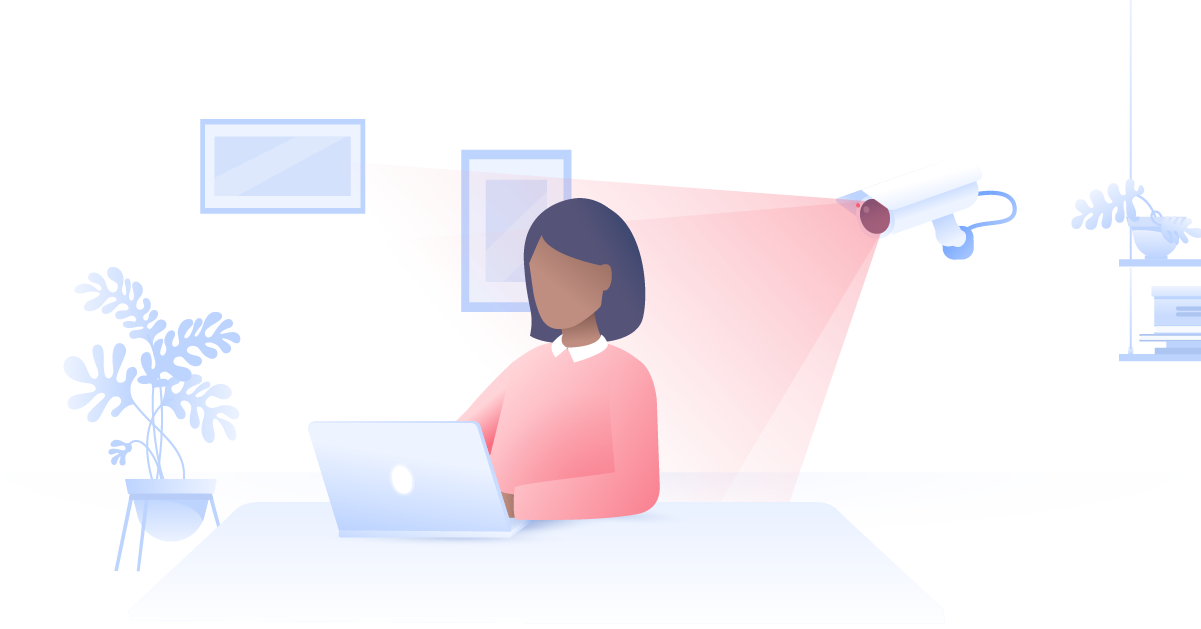How to delete Amazon account
Some companies make it infuriatingly difficult to delete their accounts, and Amazon is one of them. If you can’t figure out how to delete your Amazon account permanently, don’t feel bad – very few people know how to!
Daniel Markuson
Jan 19, 2022 · 3 min read

Contents
Why delete Amazon?
Maybe you no longer want to support Amazon’s business practices or its controversial HR policies. Maybe you simply no longer use Amazon and want to remove your sensitive financial information from the Internet. Whatever the reason, it’s a good idea to close your amazon account.
But be warned — you’ll have to arm yourself with patience first!
How to delete an Amazon account
- Go to Close Your Amazon Account.
- Sign into the account you want to close.
- Scroll down to the bottom of the page and choose the reason for closing your account from a drop-down menu.
- Tick the box next to Yes, I want to permanently close my Amazon account and delete my data and click Close my Account.
- Amazon will send you a link via email or a text message to confirm your action.
- Click the Confirm Account Closure link you received.




What happens when you delete your Amazon account?
There are plenty of services connected to your Amazon account that will no longer work after deletion. You'll also lose access to a lot of digital content.
Before you can delete your account for good, Amazon’s customer service team will send you an email with a detailed rundown of what will happen. Before that, however, it’s a good idea to check if there are any preparations you need to make. Think about your account history and what you would lose by getting rid of it. By deleting your account:
- You’ll lose access to all your Amazon accounts, including Audible.com and accounts on different country domains (like amazon.co.uk and amazon.de).
- You’ll lose access to digital content linked to your account, like Kindle ebooks, digital music, Amazon apps, and Prime videos.
- You won’t be able to use your Amazon gift cards or other vouchers.
- You won’t be able to return or refund items ordered by that account.
- You won’t be able to initiate Textbook Rental returns — but you will be held accountable for any outstanding rentals.
- You will lose access to the content in your Games & Software Library.
- Your reviews, posts, and other social content will be removed.
It's worth mentioning, apart from deleting your Amazon account, there is currently no way users can delete their order history from Amazon. The most you can do is archive it so you don't have to look at the items anymore.
Can I reopen a closed Amazon account?
Once your account is closed, there is no way back. You won’t be able to access it and review your personal information such as purchase history and invoices. You'll receive a confirmation notification when the account is gone forever.
If you change your mind after a while and decide to use Amazon services — you’ll have to create a new account.
It’s easy to understand why someone would want to delete their Amazon account for security reasons, especially after Amazon’s own less-than-stellar history when it comes to looking after their user’s data. That’s why it’s always important to be proactive with your online privacy, not reactive.
NordVPN can prevent any snoopers from interrupting your online session. The next-gen encryption provided will frustrate any hackers trying to brute force their way into your systems. This privacy tool will also hide your IP address, instead using the IP address of whichever VPN server you chose to redirect your traffic through.