Does a VPN protect you from hackers?
VPNs are some of the best cybersecurity tools available to internet users around the world. They protect people and businesses from a range of cyber threats, make their data safer, and help them maintain their privacy. But does a VPN really protect you from hackers?
Malcolm Higgins
Jan 21, 2022 · 7 min read
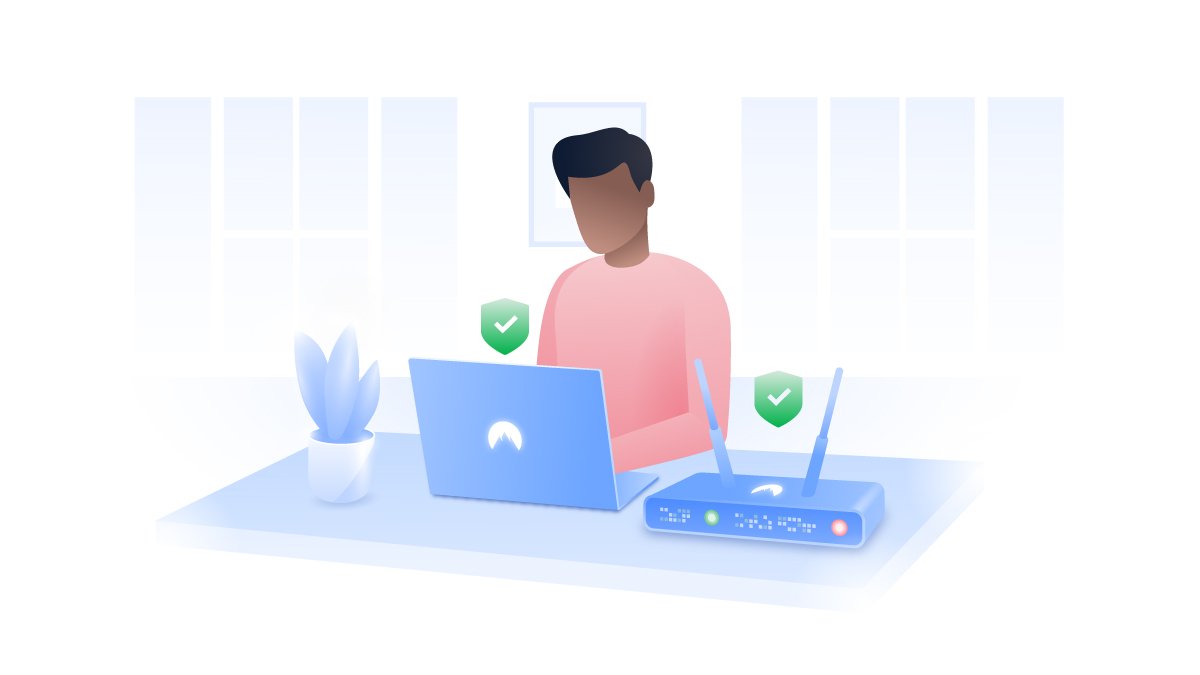
What is a VPN?
A virtual private network, or VPN, is a system that encrypts your internet traffic and routes it through an extra server. Its main function is to limit how much information you expose about yourself while online.
Even if someone intercepts your connection, it would be impossible for them to see what you're doing or what websites you're visiting, because of the VPN’s encryption. And your internet service provider (ISP), the company that supplies your mobile data or broadband, can’t spy on you when you’re using a VPN.
The other big bonus of this tool is that it routes all the data you send and receive through a VPN server, with its own IP address. That means that the websites you visit won’t see your real IP address; your virtual location information will be protected.
How does a VPN protect you?
So how does a VPN protect you? By encrypting your internet traffic and routing it through a VPN server. This hides your IP address and helps to prevent third parties and snoopers tracking you.
If a hacker has access to the network you’re using — for example, if you’ve connected to unsecured public Wi-Fi — they’ll be able to intercept your personal data. But with a VPN on your device, you'll have extra protection, and that intercepted data will only be visible as unintelligibly scrambled code.
Any cyberattacks in which the hacker has to know your IP address will also be much less likely, since the only IP they’ll be able to view is the one associated with the VPN server. This will make your online life more secure, and can keep hackers at bay.
In what situations does a VPN protect you?
While a VPN cannot protect you from every online threats, there are several key areas where it can help.
Man-in-the-middle attacks
Man-in-the-middle attacks involve hackers intercepting, viewing, or even tampering with your data while it’s in transit. However, with a VPN on your device, your internet activity will be encrypted while it travels to and from the VPN server. Even if a hacker launches man-in-the-middle attack, somehow snooping on your data data while it’s traveling, the encryption will prevent them from viewing it.
DDoS attacks
A distributed denial of service (DDoS) attack can also be protected against with a VPN. These attacks involve flooding a network with artificially inflated traffic, overloading servers and crashing websites. They’re sometimes used in online gaming communities to knock players out of a game, overloading their network and removing them from a competitive match. However, a VPN hides your IP address, and without your IP the attacker can’t target your network with a DDoS attack.
Fake Wi-Fi hotspots
Using free public Wi-Fi can be convenient, but it comes with risks. For example, hackers can set up fake hotspots, pretending to be the Wi-Fi for a legitimate business like a cafe or a train station. They’ll give it a convincing name, and when you connect to it (without needing a password) they’ll be able to view your data as it passes through their network. However, with a VPN, you’ll be encrypting your data before it leaves your device, so the hacker won’t be able to view any personal information.
Which cyber threats can’t a VPN prevent?
VPNs are extremely useful, but it’s important to understand their limitations. They can protect your data while it’s traveling from your device to the VPN server and back. They cannot combat hackers if the hacker has directly accessed your phone, or is waiting on the destination side when your data arrives.
VPNs are designed to protect your data while it’s traveling to and from your device, but some hacking attacks will fall outside of those parameters. VPNs can’t protect you from basic human error, or a compromised device.
Human mistakes
Unfortunately, all the cybersecurity tools in the world can’t protect you from your own mistakes. If you click on malicious links by accident or turn off your antivirus while browsing a high-risk site, not even the best VPN can protect you.
Malware
For example, many hackers use malware and exploit kits, malicious programs that can give them access to your device. But software like that is usually downloaded directly onto a phone or computer when you accidentally click on a pop-up ad or open a link in a suspicious email.
Once the malware is on your device, a hacker can monitor your data directly, even if it’s encrypted once it’s in transit.
Phishing
Hackers often spam people with phishing emails, masquerading as legitimate businesses like banks or online payment services. In the email, they’ll try to create a sense of urgency, coercing their victim into clicking on a link.
When they do, they’ll automatically download malware, or accidentally expose their login credentials. The best way to combat these scams is to only click on links from senders whose identity you’ve verified.
Can a VPN be hacked?
While premium VPNs offer a high level of encryption, a VPN app can be hacked, just like any other.
For example, if you use a very weak password, suffer a spyware attack, or keep your information somewhere unsecure, a hacker could still access your VPN application.
What else can protect me against hackers attacks?
Use strong passwords
Hackers can use brute forcing software to rapidly cycle through billions of password combinations until they find the right one for your account. To strengthen your login details, stop using recognisable words and phrases.
Create genuinely random strings of letters, numbers, and symbols. Most importantly, make the password as long as you can; ideally 10 characters or more. And if you’re struggling to remember these more complex passwords, get a password manager to do it for you.
Two-factor authentication
One password can be cracked, but that will be less of a problem if you have two-factor authentication (2FA) enabled. This system secures your accounts with two “factors” — your normal password, and something else.
For example, you might have to input your password on your phone and then use a fingerprint scan. Alternatively, you could set your bank account up so that, any time you enter your password, a text with an authentication link is sent to your phone. That means a hacker can't break into your account without both your password and your personal device.
Don't use unofficial apps
Most people use multiple apps, or applications, every day. We download most apps from official app sites, like the Google Playstore, but there are thousands of applications on unofficial online stores and download sites. Many of these sources cannot be trusted, and will offer unofficial versions of popular apps.
Some of these apps come loaded with malware, while others will try to trick users into exposing personal data. There are even fake NordVPN scams, with unofficial apps and fake NordVPN webpages circulating online. The best approach is to stick to the official app stores, and never download something from a source you don't trust.
Read permissions carefully
When you download an app, be careful to check what permissions and access it needs, and ask yourself whether it makes sense to comply with these requests. If you download a running app and it asks for permission to view your GPS location, that's not unreasonable: it needs that to function while you run.
However, if a racing game asks to view your mobile contacts, you'd be right to wonder why. The more aware you are of the risks you face from apps like these, the safer you'll be. To find out how good your cybersecurity skills are, try National Privacy Test.
Keep all your software updated
Keeping the software on your devices up-to-date is very important. New software udpates fix security flaws and protect against potential exploits. If the apps or the operating system on your phone or your laptop haven't been updated for a while, you're much more at risk from cyberattacks. Whether it's an update to your Windows operating system or the fitness app on your iPhone, you shouldn't hit “Remind me later” — it's just not worth the risk.
Configure a VPN on your router
One NordVPN account will cover up to six devices, but what do you do if you have more than six to protect in your household? If everyone in the family has multiple devices, do you have to get a second account? No; just configure a VPN on your router. The router that provides your home Wi-Fi counts as one device, and if you set it up with a VPN it will protect every device that's connected to it. Not all routers are enabled for VPN configuration, but if yours is, it's a safe and simple way to protect your network.
Log out of your devices
Make sure to set up a login process on your devices, and then log out each time you're finished using them. Protecting your laptop with a password might seem like a hassle, but if you ever lose that laptop, a password could be the only thing standing between a thief and your files. Use login systems if they're provided, and take the time to log out after use; in the long run, it's worth it.
How VPNS protect you
VPNs are incredibly useful, even if they can’t protect you from all forms of hacking. Here are just a few of the benefits they offer:
- Stronger security. If your data is encrypted from the moment it leaves your device, you don’t have to worry about man-in-the-middle attacks or Wi-Fi spying. You can connect to the public hotspots in cafes and on public transport, while still maintaining high levels of security.
- Enhanced privacy. Your ISP can make a real profit selling information about your online browsing habits to advertisers, data brokers, and third party marketers. These companies might not have your best interests at heart, but if you’re using a VPN that won’t matter. Your ISP won’t be able to monitor what you do on the internet or what websites you visit.
- Extra features. Premium VPNs usually offer useful extra features. For example, NordVPN provides Threat Protection, a powerful cybersecurity tool that helps users avoid risky websites, known for spreading malware. This will boost your overall protection from online threats.

