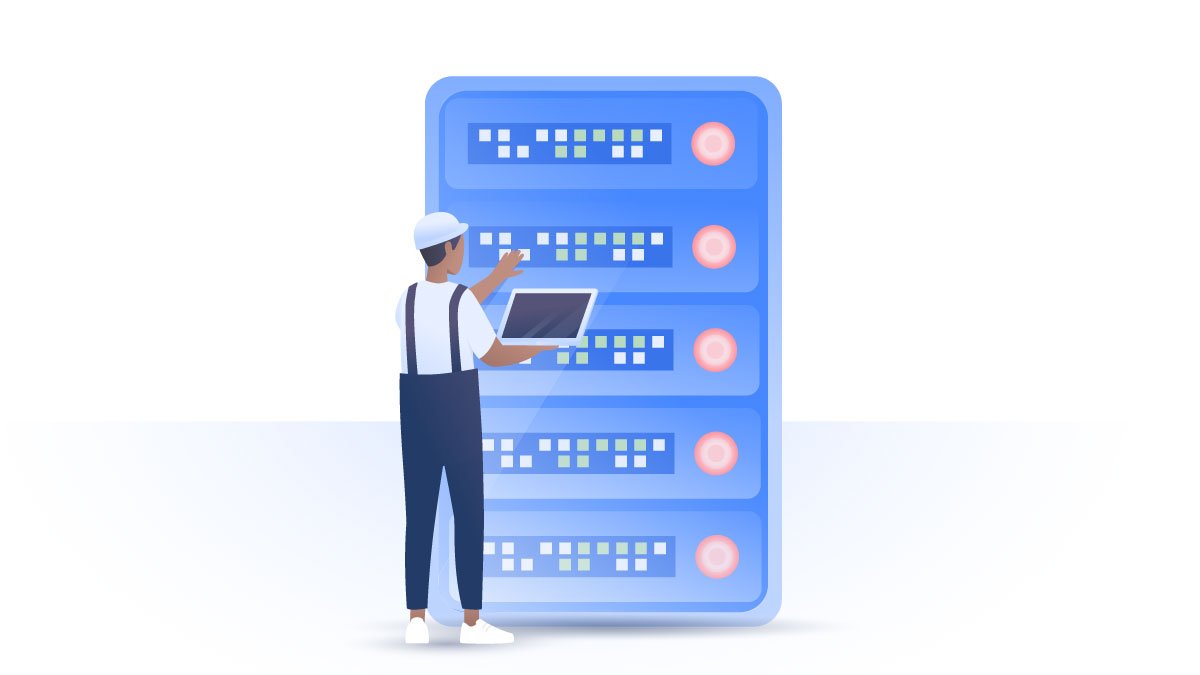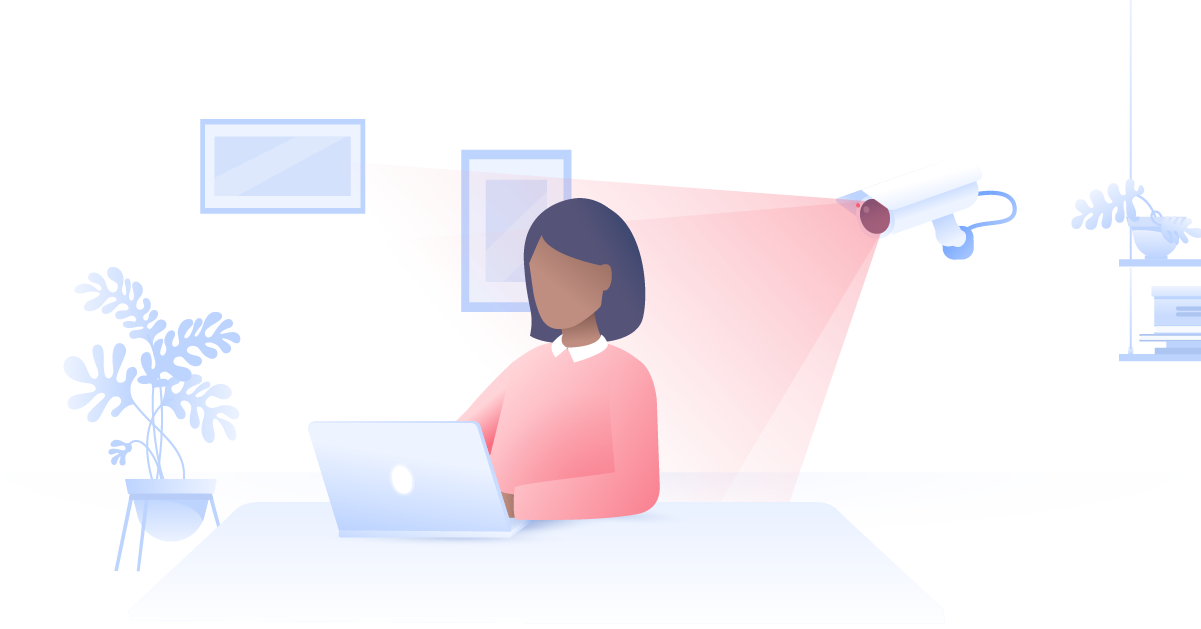What is filerepmalware?
Filerepmalware is a virus detection message used by multiple antivirus and scanning programs to indicate that malware has infected your computer. This can be anything from potentially unwanted programs to adware or trojans. Some of them might be relatively unharmful, resulting in annoying pop-ups. Others, however, can be a serious attempt to steal your data, crash your system, or monitor your actions.
These are just a few of the many types of filerepmalware:
- Trojans are programs misleading their intent and secretly gathering users’ info;
- Adware generates ads on your browser or desktop, thus slowing down your system significantly;
- Viruses are executable codes, which replicates themselves and clenches to a software;
- PUP or potentially unwanted programs are the programs automatically installed with other software or pre-installed in a new device. They slow down your machine and are sometimes difficult to remove.
In any case, a filerepmalware message requires immediate action. It can slow down your system or corrupt your files.
Your first step should be to follow your antivirus program’s suggestions. Most of the time, they will manage to quarantine or otherwise eliminate the malware.
How you can get infected
Similarly to other viruses, you might get filerepmalware through various sources:
- Downloads from suspicious websites. A malicious file might unnoticeably piggyback on the software you download and infect your system. Developers can secretly implement it through a process called “bundling” and hide it in installation settings;
- Downloads via P2P networks, especially from users you don’t trust or know;
- Suspicious links or attachments in email or chats;
- Files you copy from external media (hard drives, USB, etc.);
- Rogue security software.
How to get rid of filerepmalware
If following your antivirus or scanning program’s recommendations didn’t help, try the following:
- Instantly remove any suspicious programs, browser extensions, files, or folders from your system. If you can’t identify the specific program, consider uninstalling any recently installed programs. If you only started getting filerepmalware messages recently, they may be the cause. If manual removal doesn’t help, try a safe and reliable third-party malware removal software;
- Immediately back-up all your non-infected files;
- Check all of your running processes and shut down any that look suspicious.
How to prevent filerepmalware
The best cure is prevention. Follow the advices below to minimise your chances of infection:
- Remove all the bloatware and software you don’t need or use. Some bloatware programs might track your data, while others just slow down your computer. Constantly look through your software and files to check if there is anything you don’t recognize;
- Be especially cautious, when using public Wi-Fi as hackers might use it to track you or steal your data. Use a VPN when browsing in public. It will encrypt your traffic and you will be able to use public Wi-Fi networks way more safely;
- Constantly update your security software so they will have the most up-to-date databases of potential threats;
- Familiarize yourself with the types of malware and forms of social engineering;
- Avoid downloading apps from suspicious websites;
- Avoid opening suspicious emails or social media messages, links and attachments;
- Check background processes in case your computer works slowly to check if you notice something unusual.
Want to read more like this?
Get the latest news and tips from NordVPN