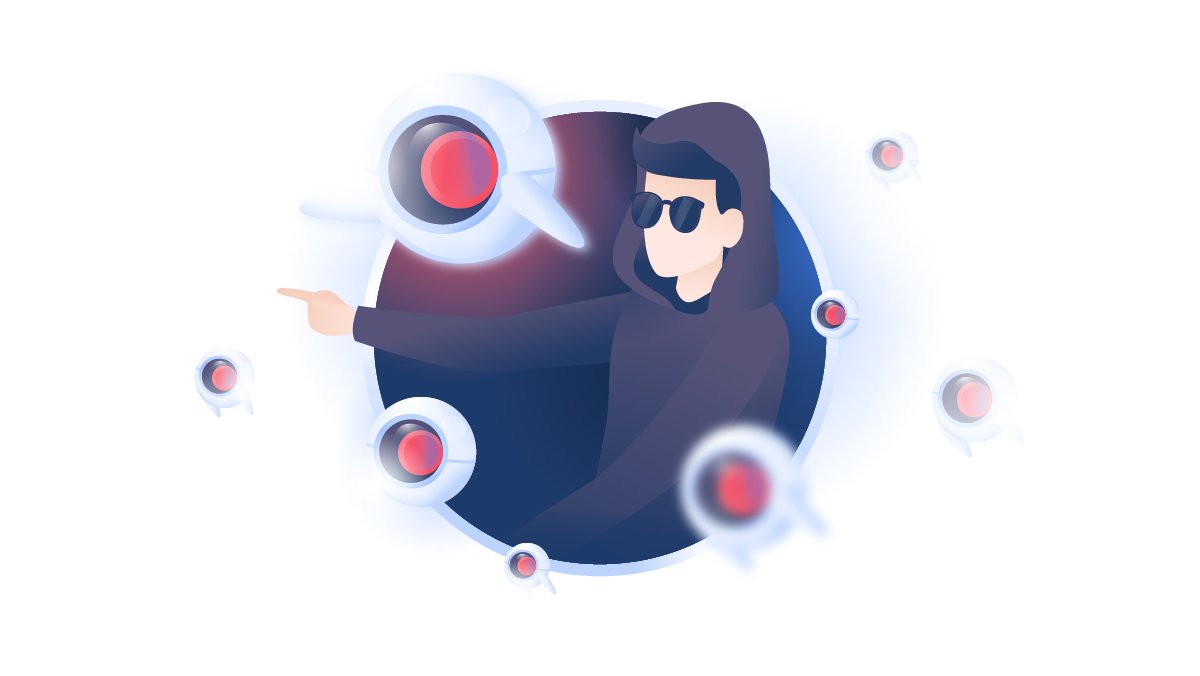Free anti-tracking software to enhance your online privacy
Don’t you hate it when you search for the best online deals on a pair of sneakers, and for the next couple of weeks, shopping ads start following you around the internet? It can be really annoying, but this is how web tracking works. In this article, we’ll discuss how to protect your digital identity with free anti-tracking software.
Carlos Martinez
Jun 23, 2020 · 3 min read
What is web tracking?
Web tracking is the practice of collecting and storing information about users’ behavior online. Web trackers can collect:
- IP addresses and location;
- Browsing history;
- Information about your behavior on websites;
- Information about the browser and device you use.
While advertisers use web tracking to build your online profile and offer more relevant ads, this information can also be used for phishing attacks, identity theft, stalkerware, and ransomware. Luckily, there are plenty of free anti-tracking software to protect your anonymity.
Disconnect Browser
Disconnect Browser is a partly open-source browser extension and mobile app designed to stop third party trackers and block websites that track your browsing behavior. It gives an overview of the requests the website is sending, letting you choose which ones to allow. Disconnect Browser developers claim that with all the ads blocked, your browsing speed doubles and the battery of your device lasts longer.
Tor Browser
Tor is a free and open-source software that allows users to surf the web anonymously. It uses strong encryption to hide your identity online and prevents websites from collecting your browsing data. Keep in mind, however, that using Tor might slow down your browsing speed, as your traffic goes through a network of relays operated by volunteers around the globe.
Tor was originally created to serve the military, but has become a tool for anyone concerned about their digital privacy.
DuckDuckGo
While we are all used to Google Search, DuckDuckGo is a completely different approach to internet browsing. It blocks third-party trackers and allows you to search the web without being spied on.
Unlike Google, DuckDuckGo shows the same search results to all users without any product advertising. You can also see which websites are trying to track you and learn if they’re safe to use. DuckDuckGo comes both as an anti-tracking app and a browser extension.
Privacy Badger
When some advertiser starts following you across multiple websites, Privacy Badger detects these actions and blocks the advertiser, preventing it from loading its content to your browser. It may also slightly increase your browsing speed, as the browser will have less content to load.
Privacy Badger is an open-source anti-tracker, therefore you can be sure that there is no dodgy corporation hiding behind the developers.
Privoxy
Privoxy is compatible with all major web browsers, making it one of the most popular anti-tracking software. It keeps your browsing anonymous and blocks unwanted ads. Privoxy gives you full control: you can customize privacy settings and read every line of code to make sure no one is snooping on you.
VPN
VPN encrypts your traffic before sending a request to a certain website by redirecting it through a server. This way, it masks your IP address and location, so no snoopers can identify you and build a profile.
We recommend trying out NordVPN, as it offers a strict no-logs policy, blocks annoying ads, and lets you access geo-blocked content. You can protect up to 6 devices with one NordVPN account. The app also offers a 30-day money-back guarantee if you’re not satisfied with the service.
Want to read more like this?
Get the latest news and tips from NordVPN