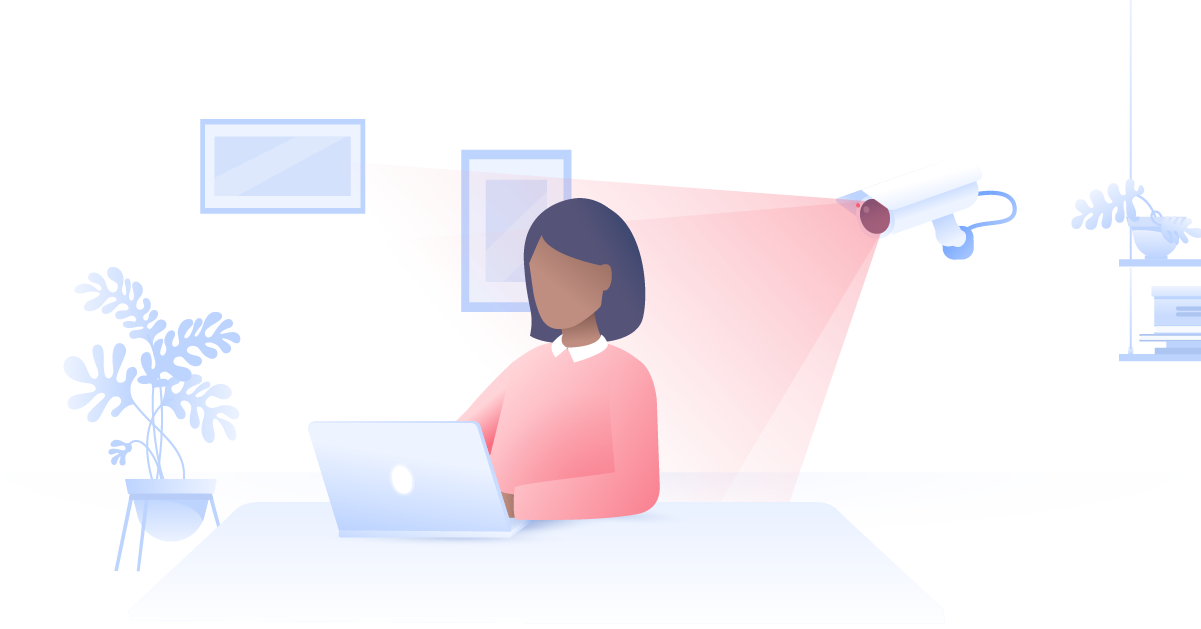Best alternatives to Google Maps that focus on privacy
Did you know that navigation apps don’t actually need to track your location or store your data to work? Google Maps is notorious for finding ways to secretly track your every move, but it doesn’t have to be that way. There are map apps out there that care about your privacy.
Emily Green
Feb 14, 2019 · 6 min read

Contents
Why you can’t trust Google Maps
A few months ago, Google was caught red-handed. They had told their users that they have full control of their location history and can ‘edit, delete or turn it off at any time.’ But Google forgot to mention that they still use other means to keep track of users’ locations.
Turning off your location data only stops Google from creating a timeline of where you’ve been throughout the day. However, if you don’t turn off another feature called Web & App activity, which is hidden in your settings, your location can still be tracked.
Every time you open Google Maps, search for something via Google Search, or just use any other Google app, they will send timestamps back to Google and will create an accurate image of where you’ve been. You can find and manually delete these records by going to the My Activity page. (Click on ‘Delete activity by’ and choose ‘All time’ from the drop down menu.)
This data is then combined with your existing user profile and used to serve you targeted ads. This type of data is extremely valuable to to Google, so it’s no surprise that they kept a few secrets to keep doing what they do best.
What about other apps
The good news are that there are navigation apps that can be used offline and don’t track your location. However, that means that their functionality will be limited and the directions might not be as accurate. You may still have to sacrifice some form of data in order to use their services. Most of them will request some or all of the following information:
- Personal data you used to create your account. This may be required by law or will be used to confirm your identity if you ever need to speak to customer support;
- Your device model and IP address, which will be used for app development purposes;
- Your primary location (either entered manually or taken from your IP address) – to show you search results in the country you are currently in and match the language;
- Data collected through cookies to be used for marketing analysis;
- Behavioral data like your favorite places so they can provide you with targeted ads.
It’s almost impossible to use a navigation app that wouldn’t require some data. Though it’s up to you to choose an app that is trustworthy and transparent about data collection. There are apps out there that give you the freedom to minimize data collection rather collecting it behind your back. So give it a try to these 4 alternatives to Google Maps that care about your privacy.
Alternative #1: HERE WeGo (Android, iOS, and Web)

- A vast database of points of interests
- Has offline maps for 200 countries that you can download on your device
- Provides real-time traffic data
- Timestamps used for navigation are deleted when you finish your session
- Complies with GDPR rules and regulations
- Not as up-to-date as Google Maps
This navigation app developed by Nokia and now owned by well-known car manufacturers – Audi, BMW, and Daimler – has many great features that Google Maps lacks. What distinguishes it from the rest is its ‘Places’ option, a huge database of points of interests including restaurants, theme parks, gas stations, ATMs, pharmacies, and hotels.
HERE Maps is also a go-to app for travelers who want to save money on roaming. The app offers offline maps for almost 200 countries, which you can download when needed. It also works perfectly online, especially if you need turn-by-turn navigation for driving, walking, and cycling or need to compare public transport routes. Another great feature is its real-time traffic data, which is collected from police reports, cameras, Twitter feeds, construction sites, and speed cameras. The only downsides are that some information is not as up-to-date as it is on Google Maps.
HERE WeGo falls under GDPR rules and regulations, so you can be sure that your data is in good hands. It’s also good to know that your places, GPS location, and the timestamps used to provide you directions are never associated with your account and are deleted the moment your session is over. Similarly to Google, it uses behavioral advertising, but you can easily change these settings so the ads you see won’t profile you.
Alternative #2: Sygic Maps and Navigation (Android, iOS, and Web)

- Offers recommendations provided by TripAdvisor
- Provides location-tailored Travel Guides
- Has advanced navigation features like parking spot suggestions
- Complies with GDPR rules and regulations
- Has strict timelines for data storage
Sygic Maps is another great app that is free to use and offers everything you might need – information on traffic conditions, points of interests, and an offline mode.
If you use Sygic for navigation, it will show you parking spot suggestions, lane guidance, speed limit warnings, and road closures. You can even use GPS navigation offline. However, beware that some of these features might only be available to Premium users.
Frequent travelers will also like this app. Even though it doesn’t have as big of a database as HERE WeGo, it will still help you find nearby hotels and other recommendations provided by TripAdvisor. It also has Travel Guides tailored to specific destinations, which combine travel maps with information from in-house editors, Wikipedia, and other sources.
Sygic also has strict rules when it comes to data storage. They delete your data as soon as you remove the app with other deadlines being:
- Data used for application improvement is deleted after 3 months;
- Security and system logs are deleted after 1 year;
- Back-ups for security purposes are deleted after 3 years.
Alternative #3: OpenStreetMap (Android, iOS, and Web)

- Doesn’t have behavioral ads
- Map information is provided by worldwide volunteer network
- Simple and easy to use
- Has an offline mode
- Complies with GDPR rules and regulations
- Doesn’t accept anonymous contributions to the map
OpenStreetMap is a non-profit navigation platform that was inspired by Wikipedia. The app uses an ‘open data’ concept, meaning that volunteers can edit the maps all over the world and that all of the data is collected from ground surveys, GPS units, and cameras used by those contributors. If you’ve noticed that the map is missing something, you can simply add it yourself and leave a note for other users.
It doesn’t offer any fancy features, but it’s great if you are looking for an easy-to-use app that can provide you with quick directions for driving, cycling, and walking. It will also help you if you are looking for a specific building as you can simply click on it and see its address.
It works offline too, and since volunteers run it, it doesn’t need to sell your data to third parties and serve you targeted ads. The only downside is that they don’t accept anonymous contributions and you’ll need to create an account for yourself. On the other hand, you can use a non-identifying username, and you’re not required to share your GPS when making any recommendations.
The app works with a couple of third parties that help them run the service and update the app. Fortunately, they all fall under the EU’s jurisdiction and comply with GDPR rules. Your personal data will never be shared with any of them and can only be seen by system administrators. IP addresses and other data is deleted after 180 days.
Alternative #4: Maps.Me (Android and iOS)

- Designed to work offline and provide results in 345 countries
- Allows you to share hiking trails and your location with your friends
- Points of interests are categorized and easy to browse
- Open-source platform
- Uses OpenStreetMap database
- Complies with GDPR rules and regulations (EU customers only)
- Provides location-based ads
Maps.Me is the best option for those who need an offline maps service with many points of interests. This app is automatically stored offline and provides you with search results and directions in 345 countries and islands. It’s also probably the only map that shows hiking trails. You can bookmark and share your location with friends, too. The online version provides traffic information, public transport, and cycling navigation.
The points of interests have all been categorized into Food, Shops, Entertainment, Attraction, and others. Once you filter what you are looking for, the app will show you the best options in your area. If that’s not enough, you can make use of Maps.Me Guides to view attractions recommended by locals.
Maps.Me is an open source platform with data from OpenStreetMap. Because anyone can look for vulnerabilities in its code, it’s a pretty secure app. However, unlike OpenStreetMap, it uses your location data to provide you with targeted ads and points of interests. On the other hand, that’s the only data they use to provide you ads, and third parties are not given any personally identifiable information.
The app has privacy regulations for EU and non-EU users, the former complying with GDPR rules. If you reside in the EU, this means that you can ask app providers to show you what information they have about you and ask them to delete that information.
Want to read more like this?
Get the latest news and tips from NordVPN