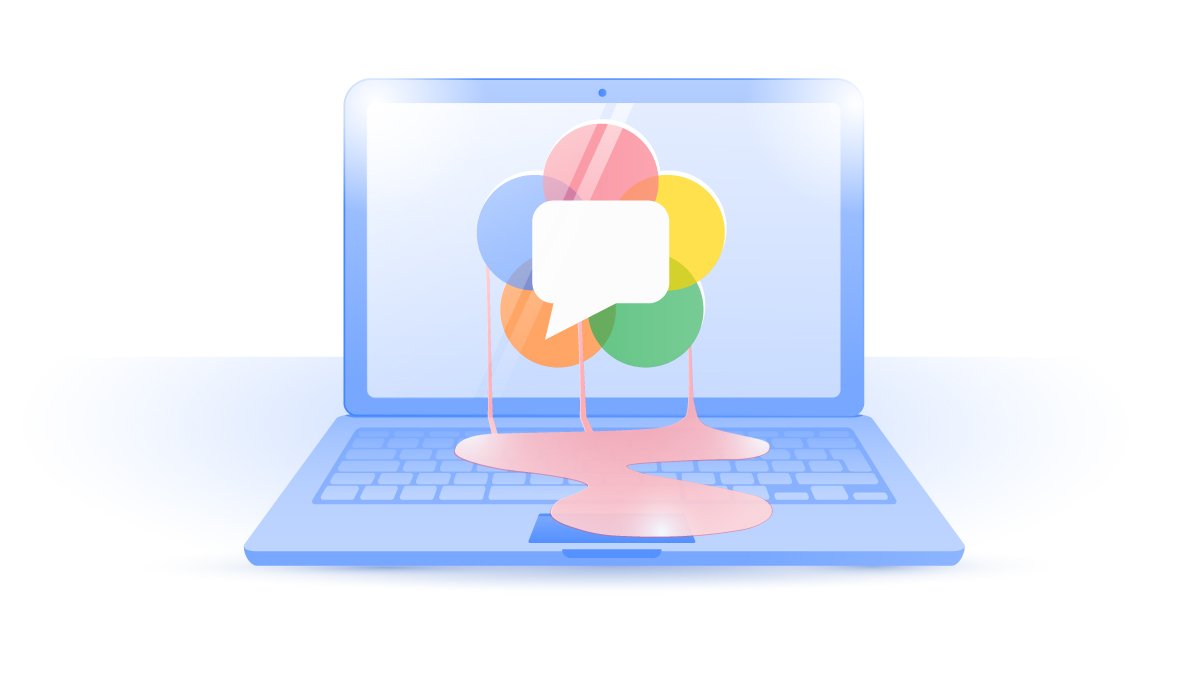Become an online ninja: The ultimate guide to data privacy protection
Privacy is a human right, and there’s no reason that the internet should be any different. With the help of our cybersecurity experts, we’ve compiled a guide with plenty of tools and tips to help you stay private.
Carlos Martinez
May 20, 2020 · 10 min read

Contents
- How to protect online privacy
- The best online privacy tips, tools and strategies
- Use ad blockers
- Use a secure and encrypted email account
- Use multiple email addresses
- Use secure passwords
- Use tracker blocker plugins
- Block Javascript on the sites you visit
- Make sure your extensions and plugins are private
- Use a password manager
- Use an encrypted messaging app
- Search privately with a private search engine
- Use private browsers
- Use incognito mode for local privacy
- Clear your cookies (or block them completely)
- Avoid public WiFi if you can
- Say YES to HTTPS
- Keep your apps, OS and devices updated
- Beware of IoT devices
- Never give up more data than you must
- Use a VPN while browsing online
- Online privacy protection on social media
- Turn off location tracking
How to protect online privacy
Protecting your internet privacy can seem daunting if you don’t know how, but this post will teach anyone how to do it. Let’s start with the basics:
- Understand how your data is collected. Almost every step information takes from your device to the web and back again can be used to trace you. The tips in this article will teach you how your personal information and identity are collected – and how to stop it.
- Know your threat model. Everyone has different privacy needs, and that’s OK. A threat model is an analysis of how vulnerable you are and who might want to take advantage of that. Are you a high-level employee who has access to sensitive trade secrets? Do you have a social media following that might include stalkers? Are you an anonymous whistleblower? Do you have an above-average income? Are you an ordinary person? Each of these cases makes for a different threat model, but all of them can benefit from online privacy protection.
- Use the right tools. Privacy is important to a lot of people, so there are plenty of tools out there to help keep you anonymous. Once you know your threat model, you can choose your tools based on how you browse the internet and what you need to protect.
- Learn good internet habits. On the internet, nobody can save you from yourself. The best security or anonymity tools won’t help you if you fall for a scam or decide to share private information on social media. Make sure you understand the tools you use online and where your data might end up when you share it.
21 tips on how to protect online privacy
Use ad blockers
Ads can be annoying or even disruptive, but they can be more than just an inconvenience. The sites you visit and the things you do online can all be tracked to form an online profile of who you are. That’s where ad blockers come in. In addition to blocking the visual part of the ad, most ad blockers also prevent ads from tracking you. However, they don’t block every tracking capability – things like supercookies, pixels, and browser fingerprinting can still track you.
Use a secure and encrypted email account
Think about how much sensitive information you have on your email account. Would you be comfortable if strangers could access that information at will? What could they do with it? That’s why you need a secure email address to protect your online privacy. The leading encrypted email services offer end-to-end encryption, encrypted contact lists and email storage to make your emails unassailable. Remember, however, that security isn’t worth much if you have a weak password!
Use multiple email addresses
Once you have an encrypted account, make another. Using multiple email addresses is a great way to protect online privacy, even if you use an email account that collects your data the way Google does. Use one for personal communication, another for professional matters, and a third for online shopping or creating accounts on various websites. Even if your email provider does collect your data, this may help “fracture” your data profile and make it harder for advertisers to draw an accurate picture of who you are. If your provider respects your privacy, this will keep you anonymous from websites that might share your data with one another or third-party marketers.
Use secure passwords

“Password123” doesn’t cut it anymore (hint: it never has). When a website suffers a breach (7.9 billion records were exposed in data breaches in 2019), hackers use special software to test the exposed accounts with common passwords. If they find a match, they gain total access to the victim’s account. This is one of the many reasons you need a strong password. Create a long one that’s hard to guess but easy to remember. Click here for some great password tips or use this random password generator web tool.
Use tracker blocker plugins
Did you know that you can protect your online privacy and surf anonymously by using a powerful browser extension? There are plenty of extensions to choose from, and each has a different functionality. What’s suitable for you depends on what you need and how you browse. If you use Firefox or Chrome, we suggest the NordVPN browser extension. For other browsers, this post has a ton of other extension recommendations.
Block Javascript on the sites you visit
Javascript powers some websites’ plugins, but it can also be used to exploit browser weaknesses, harvest your data, or even trick you into downloading malware. Fortunately, you can block it for sites you’re not sure about while letting it run on sites you trust. Numerous browser extensions of the sort mentioned above block Javascript and other types of scripts online while allowing you to make exceptions for trusted sites.
Make sure your extensions and plugins are private
When downloading an extension or plugin, make sure it takes your internet privacy protection seriously. You can trust most privacy-oriented plugins, but others may want to collect your data to turn a profit. Do your research – for any given popular plugin there will most likely be a privacy expert who’s already put it to the test and found out whether it respects your rights.
Use a password manager
Depending on your browser and system, saving your passwords can be a bad idea. Having all your passwords saved can be convenient, but if they aren’t secure, then it’s convenient for hackers as well. They won’t have to look far to find your login information!
Password managers help solve two problems. First, they’ll work just like your browser’s default password manager, helping you to navigate the net with ease and log in to your favorite websites with just one click. Second, they’ll keep all of your passwords encrypted and locked behind a single password so only you can get to them. These encrypted passwords will be more secure than they are when stored in your browser.
Use an encrypted messaging app
There are plenty of excellent privacy-oriented messaging apps that keep all of your conversations secure. The three leading apps — WhatsApp, Signal, and Telegram — offer end-to-end encryption. They’re nowhere near as popular as Facebook Messenger, so you may have to convince your friends to use them as well. Facebook messages are not private by default but you can activate encryption by going into secret conversation mode.
Search privately with a private search engine

Google is the undisputed king of search engines, but it’s also one of the world’s biggest data collectors. If you want to protect your internet privacy, it just won’t do.
You can limit the amount of data search engines collect on you by using tools like NordVPN, but you can also avoid that completely if you use a private search engine. Some of the leading options include:
- DuckDuckGo
- StartPage
- Qwant
There are plenty of others out there depending on your needs.
Use private browsers
A browser is your most direct and personal connection to the internet, so if you want to improve your online privacy protection, getting a private browser is key. If all you’ve ever known is Chrome, Safari, and Firefox, we have some news for you – there’s a whole world of awesome browsers that keep you private. Some of them, like Vivaldi or Opera, might even have features that you’ll prefer over the ones your current browser has. Read our blog post to find your new private browser.
Use incognito mode for local privacy
Speaking of browser privacy, there’s something else we need to talk about – incognito/private browser modes. They’re great tools, but it’s important to understand their advantages and limitations.
Incognito mode DOES:
- Prevent your device from collecting a local record of your browser activity that other users on your device can see (like search or browser history);
- (Usually) prevent the creation of new cookies or deletes them when it closes so that they can’t track you.
Incognito mode DOES NOT:
- Protect you from most malware attacks;
- Hide your browsing data from ISPs, governments, hackers, or advertisers;
- Secure your data on public WiFi (one of the most vulnerable but convenient places to browse).
To find out more about incognito mode so you can use it correctly, check out our blog post.
Clear your cookies (or block them completely)
Cookies aren’t all bad, but they’re also one of the primary tools advertisers use to collect data on you and track what you do online. There are plenty of tools that can block cookies completely for you, including popular browsers, but there is a drawback to this technique. Cookies are used to save your log-in sessions for various sites and services, meaning that blocking them may disrupt their functionality.
Many of the other tools mentioned in this article, like tracker blockers or private browsers, will help block cookies. To learn more about cookies and your options for blocking them, read this blog post.
Avoid public WiFi if you can

Public WiFi is great – it’s (usually) free, it saves us from using our precious data, and it’s there when and where you need it. Unfortunately, it’s also one of the riskiest ways to go online – both from a privacy and security standpoint. Public WiFi is a great place for hackers and snoopers to collect personal data because it’s such an easy access point for getting at your traffic.
Hands-down, the best way to stay private and secure on public WiFi is a VPN. It will encrypt your traffic so that nobody on the public WiFi channel will be able to see who you are, where you’re headed, or what you’re doing. This post will explain the problems with public WiFi in greater detail.
Say YES to HTTPS
One powerful but simple step you can take when browsing online to stay private and secure is to choose HTTPS URLs over HTTP URLs whenever possible.
If you see HTTPS at the beginning of the URL or a lock icon at the head of your browser URL bar, that means your connection to that site is encrypted. SSL/TLS encryption isn’t the strongest type of encryption available, and HTTPS only covers your browser, but it’s still a great tool for staying private. There are even certain browser extensions that will do the work for you, favoring HTTPS connections wherever possible.
Keep your apps, OS and devices updated

Updates might seem like a chore, but they’re more important than you think. It’s about more than just new features!
Every time a new cyber attack happens or a new vulnerability is discovered, numerous sites spread the news. This lets developers patch the vulnerability and admins check to see whether their users have been affected. However, it also immediately notifies hackers about the vulnerability and puts unpatched devices, apps or OSes at risk.
Those vulnerabilities are fixed by deploying those updates that you keep ignoring because they’re “annoying.” Trust us – getting hacked and waking up to find an emptied bank account will be much more “annoying” than making sure you keep up with your updates!
Beware of IoT devices
Though IoT devices employ some of the latest and most exciting technologies, they also bring additional security risks. IoT devices are designed to gather all types of data and store it on servers. Imagine a database that has GPS data from your vehicle, your movement around the house, electricity usage habits, and other information. If leaked, this data could be used by burglars to break into your property while you’re away.
Companies tend to monitor thousands of devices using cloud-based platforms, meaning your security is in somebody else’s hands. This blog post goes into more detail about the dangers behind IoT devices and what makes them so insecure.
If you still want to use IoT devices, we recommend that you install a VPN, enable two-factor authentication, and delete your logs every once in a while.
Never give up more data than you must
This is a general rule that applies to everything – from apps and OSes to services and devices. For every piece of personal data anyone or anything asks you for (this includes app permissions), see if you can answer these questions:
- Does it need this data to function?
- If not, can you refuse to provide the data?
- If not, is there a competing product or service that will fulfill your needs without demanding this data?
- If not, is this product or service worth the potential risk caused by providing the data it has requested?
Use a VPN while browsing online

VPNs (Virtual Private Networks) are powerful tools for staying both private and secure. By encrypting all of your online traffic (not just your browser), they keep hackers, snoopers, advertisers, and even governments from seeing your online traffic.
A free VPN may be tempting, but remember: if it’s free, you’re not the customer — you’re the product. Free VPNs might throttle your bandwidth, provide limited services with other features behind a paywall, or even harvest and sell your data. Only investing in a premium VPN will guarantee the infrastructure, support, and technical specifications you need to protect online privacy. Premium VPNs like NordVPN will also offer tons of additional features such as DNS leak protection, obfuscated servers, and CyberSec.
Online privacy protection on social media
It may seem like privacy and social media are incompatible – how can you stay private while sharing your selfie with the world? However, it doesn’t have to be that way. A thoughtful approach to social media can help you enjoy its benefits without giving away more of your life than you’d like.
- Every social media platform has settings regulating who can see which posts. Different platforms offer different levels of customizability, and you should learn these settings for any platforms you use.
- Social media platforms have security settings for how they collect and use your data as well. Learn these settings and adjust them to a level you are comfortable with. Always keep in mind, however, that they may not actually follow those settings to the letter (or at all).
- Not everything has to be made public. Before sharing a photo, video, or status update, ask yourself: does the public need to see this? Can it be misunderstood or used in a way that I wouldn’t like?
For more tips, check out our blog post on social media privacy.
Turn off location tracking
Whether it’s an app or a device, consider either turning off your location data forever or only turning it on when you need it. Your device isn’t the only one tracking you.
Your location data is collected by service providers and advertisers, and that can make it vulnerable to misuse or abuse. The Securus scandal is an excellent example of how location data can be abused by an entity that many of us trust – the government.
Want to read more like this?
Get the latest news and tips from NordVPN