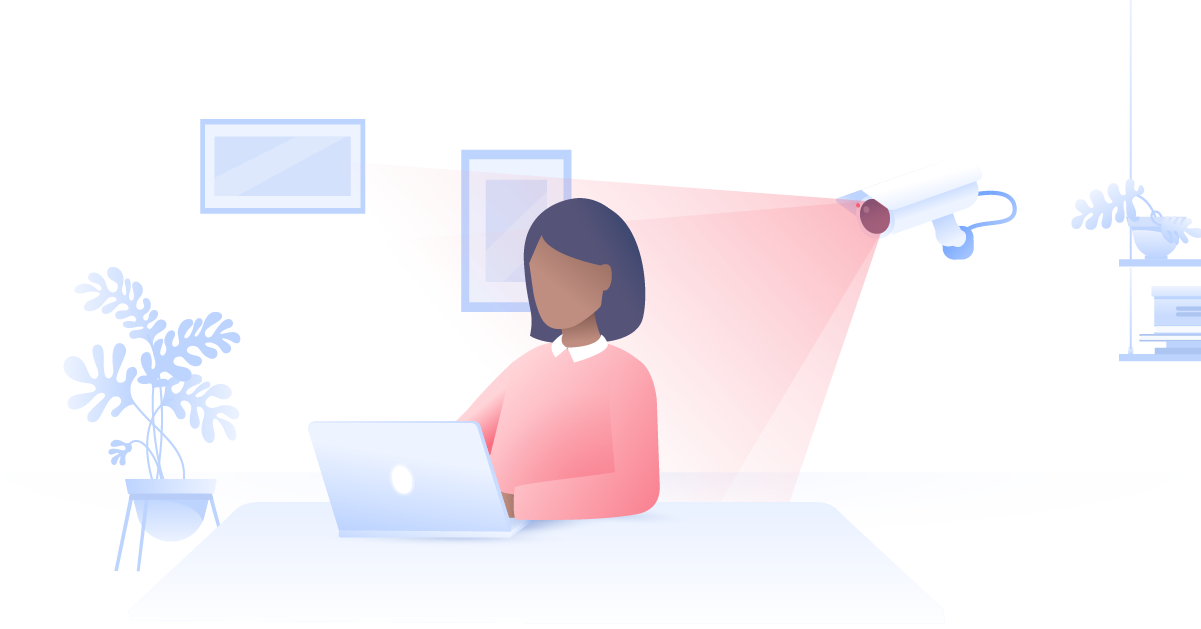How to disable VPN on any device
A VPN is your armor against digital predators in the jungle that is the internet, but there might be cases when you would like to temporarily disable it. However, this is risky business, as you’d be exposing yourself to snoopers, hackers, and online marketers. In this article, we’ll show you how to turn off a VPN on any device and discuss why it’s better to keep it on.
Carlos Martinez
Feb 05, 2022 · 3 min read

Contents
When to turn off VPN
While it’s recommended to use a VPN at all times, there are a few scenarios when you might want to disable it for a short while. Situations in which you may wish to disconnect a VPN include:
- troubleshooting network issues;
- setting up an internet connection for the first time.
When you disconnect a virtual private network, there’s always a chance you will forget to turn it back on, making yourself more likely to fall victim to cyberattacks or expose your personal information. Luckily, NordVPN has a special feature that allows you to pause your VPN connection on Windows and Android devices for up to one hour. After that, the VPN connection will automatically be restored.
Because it's so simple to turn NordVPN on and off using the app, we'll be covering how to turn off VPNs configured using your system's built-in VPN client.
Turn off VPN on macOS
You can disable your VPN connection directly in the app or in the macOS network settings. Here's how to disable VPN on your Mac:
- Go to System Preferences > Network.
- Select your VPN connection from the left panel.
- Click Disconnect.
How to turn off VPN on iPhone and iOS
It's easy to turn off a VPN on your iPhone; it only requires a few taps. Here's how to disable a VPN on your iPhone:
- On your iPhone, go to your Settings and click on General.
- Find and select VPN.
- Having done this, you can now toggle the VPN status to Not Connected.
Turn off VPN on Windows 10, 7, and other versions
It takes no more than a few seconds to disconnect a VPN on Windows. The steps may vary depending on the version, but the basic principle is the same:
- Go to Settings > Network & Internet.
- Select VPN in the left-side menu.
- Select the VPN connection you want to disable.
- Click Disconnect.
Turn off VPN on Android
You can turn off your VPN either directly in the app or in your smartphone's VPN settings. Here’s how:
- Go to Settings > Network & internet.
- Tap on VPN.
- Toggle off VPN.
What happens if I turn off VPN?
If you disconnect a VPN, you will disable additional online security and privacy it provides. Without a virtual private network, you won’t have a secure connection on http websites, which can put you at risk. Your traffic remains unencrypted and your IP is visible, so your connection is no longer private.
With no VPN, your internet service provider can monitor your online actions and see what websites you visit.
Why you should keep NordVPN always on
Staying safe on public Wi-Fi. Public hotspots are often targeted by hackers, and the only way to outsmart them is to use a VPN.
Blocking annoying ads. The internet is full of annoying ads and pop-ups that can lead you to downloading malware. NordVPN’s ad blocker blocks such ads in a snap.
Bypassing censorship. Some countries block certain websites and services, but you can bypass these restrictions with a VPN. NordVPN has obfuscated servers specifically designed to avoid heavy censorship. When it comes to YouTube, VPN services can help you to unblock it.
Private browsing. Being online is not that different from standing in the street: you can be watched, tracked, and attacked. By routing your traffic through a VPN server, VPN masks your IP address and encrypts your traffic, providing you with online privacy and security.
NordVPN is easy. Enable and disable it with one click.