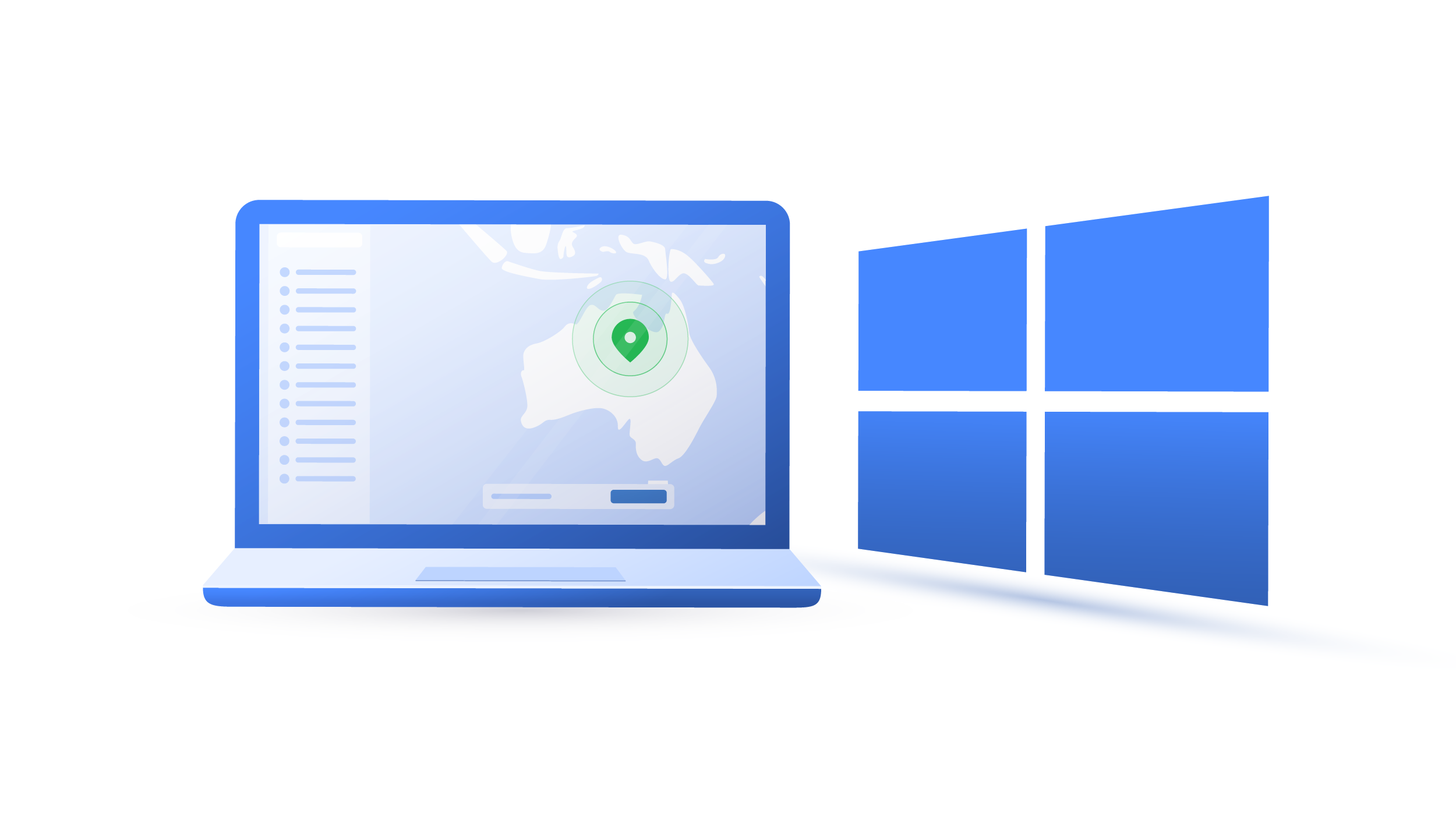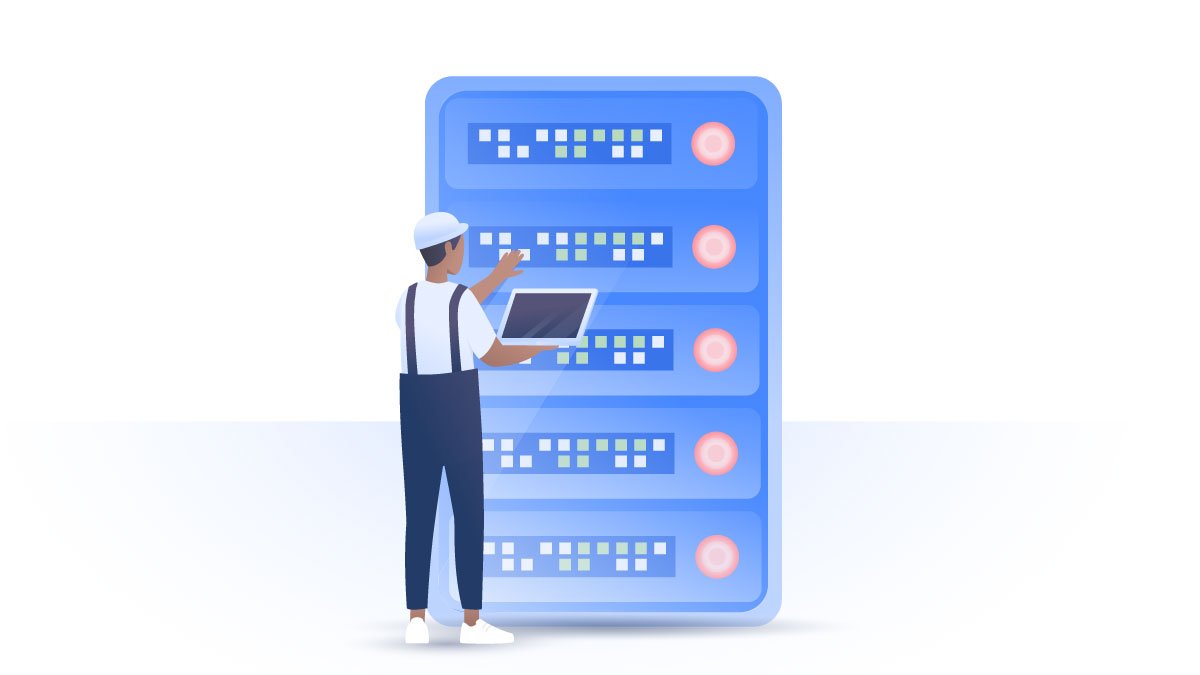Contents
- How your phone can be hacked
- How to know if your phone is hacked
- How to know if your phone camera is hacked
- How to find out who hacked your phone
- How to remove a hacker from my phone
- Restoring your iPhone using Catalina
- Restoring your Android phone
- How to block hackers from my phone
- Is your phone safe while turned off?
- Can you be hacked with a phonecall?
- Is there an app to see if my phone has been hacked?
- Browsing privately with a VPN
Hackers are always sharpening their tools. Below we will explain how your phone can be hacked and how to identify and remove a hacker from your phone.
How your phone can be hacked
There are many ways to hack your phone. Some don’t even require advanced tech knowledge:
- Sim swap attack. By using this attack, hackers can transfer your phone number to their own SIM card and take over your accounts;
- Spyware that collects your data. Some spy apps are pretty easy to get hold of and can be used by a person without advanced IT knowledge. This lets them remotely monitor your phone activities. A person can install such an app by getting a direct access to your device;
- You might get malware via public Wi-Fi networks or charging stations. Hackers can set up fake Wi-Fi networks, called evil twin networks, to redirect you to malicious websites or steal data via USB cable at a charging station;
- Phishing text, Facebook or email messages with malicious links that install malware and snatch your data;
- You might also download malware from suspicious sites while downloading apps or by clicking on malicious pop-ups or links.
Try NordVPN, it secures public Wi-Fi by encrypting your data traffic.
How to know if your phone is hacked
Have you ever wondered “Is my phone hacked?” Here are some signs:
- You notice something you don’t recognize on your phone (e.g., apps you didn’t download, messages you didn’t send, purchases you didn’t make, suspicious phone calls);
- Your phone works slow. It uses way more resources and battery power and becomes hotter than usual. Malware working in the background might reduce its power significantly;
- Mysterious data usage spikes without any changes on your part. Malicious processes might be consuming your mobile data in the background as they track what you do;
- Strange behavior. Apps that don’t run the way they should, switch on and off unexpectedly, or that crash or fail to load;
- Pop-ups. If you notice lots of pop-ups appearing on your screen, you probably have spyware or malware.

How to know if your phone camera is hacked
If you suspect that your phone camera was hacked, there are a few more tell-tale signs that someone else is using it remotely. For example, you may notice photos and videos in your gallery that you don’t remember taking. Of course, you can accidentally record something, but if you keep finding new ones, it’s a sign that someone might have control over your camera.
The flash lighting up when you’re not using your phone is another thing to look out for. Both the camera and flash need a lot of resources and battery power. Therefore, if someone is remotely controlling your device, you will notice it getting very hot even when you don’t use it.
How to find out who hacked your phone
Hackers aren't the only culprits, sometimes an ex-partner, or a suspicious parent who has physical access to your device, could install a tracking app that secretly tracks your location, messages, and calls.
Try checking all the apps you don’t recognize and any suspicious phone numbers or social media accounts that have interacted with you. A quick search might find some associations, but tracking hackers usually requires a cybersecurity expert. It’s usually worth reporting these cases to your local or national law enforcement for further investigation.
It’s also worth considering who might have physical access to your phone. If you have a weak password, someone might have guessed it and might have had total access to your device.
How to remove a hacker from my phone
Here’s what to do if your phone has been hacked:
- Change your passwords immediately. You can find out our tips for stronger passwords here. You can also use our Nordpass app to store your strong and complex passwords;
- Run anti-malware software to detect any malicious applications and processes. Just make sure you use safe and reliable security software that doesn’t track and gather your data;
- Turn off your mobile data and Wi-Fi when not using them. This might prevent a malicious app from using your data and can disrupt its activity if it uses online connection;
- Remove the suspicious apps immediately. If your security apps don’t find anything, or if you don’t have any, it’s still a good idea to delete any apps you downloaded right before the problems started appearing. Check our guidelines on how to remove unwanted apps;
- Inform your friends and contacts and instruct them to ignore suspicious messages coming from you;
- Stop broadcasting your personal hotspot when in public as this makes it easier for hackers to breach your device;
- Restore your phone to its factory settings. That might help if tons of pop-ups or malicious apps have made your phone impossible to use. This one is a nuclear option, so use it only as a last resort. Here’s how:
Restoring your iPhone using Catalina
Remember to backup anything important before restoring your iPhone to factory settings.
1. On a device with macOS Catalina 10.15.5 or earlier, connect your phone to your computer.
2. In the Finder on your mac, select your device in the Finder sidebar.

3. Click Trust on your iPhone and enter your passcode.

4. Click Restore iPhone

Restoring your Android phone to it's factory settings
Remember to backup anything important before restoring your Android to factory settings.
1. Open Settings;

2. Go to General management;

3. Tap Reset;

4. Press Factory data reset;

5. Tap Reset.

How to block hackers from my phone
To prevent your phone from being hacked, do the following:
- Turn off your hotspot when in public. If you do need to turn it on, make sure you’ve made the settings as secure as possible;
- Avoid Wi-FI or charging spots you don’t trust. If you must use public WiFi, never do so without a VPN. Also, don’t forget to disconnect from public Wi-Fi once you’ve stopped using it;
- Switch your Bluetooth off when not using it as it can also be an access point for hackers;
- Lock your phone with a password or lock screen;
- Never leave your phone unattended and don’t let people you don’t know use it;
- Regularly review what apps your phone has to see if there are any you don’t recognize;
- Do not open suspicious messages, links, or files. They can be malware or spyware in disguise;
- Install anti-malware apps and constantly update your software;
- Use a VPN for iOS or Android phones to protect your online traffic and browse safely and privately.
- Do not use sites you don’t trust. They are a potential source of malware.
Can a phone be hacked while turned off?
Generally, hackers need to establish an online connection with your phone to gain remote control, and this won’t be active while your device is turned off. However, turning your phone off doesn't necessarily mean that it's in a ‘safe-state’, some hacks may persist even after its turned on again; an extra mic or a camera can be hidden in the hardware for example, which is why you’re asked to leave your phone outside when visiting government intelligence or military buildings.
Your phone might not be hacked while it’s off, but that doesn’t mean it’s totally safe. Theoretically, there are three ways hackers could attack you while your device is off:
1. If it was jailbroken: the person who jailbroke your phone could have installed all sorts of malicious bugs on it, like tracking software, spyware or malware. While your phone would have had to be on to be jailbroken, the malware would persist even after you turn your phone on again.
2. If your power button is overwritten: Hackers can overwrite the command for your power button so it goes into low power mode instead of turning off (this would have been initiated while your phone was on). Suppose you take the battery out (difficult with iPhones). A tiny hardware capacitor (a device that stores electric energy) can be installed on your phone giving it a small charge to let all kinds of malicious things continue, even though you think your phone is off. While this hack would have been initiated while your phone was on, it overrides the assumption that your phone is in a safe-state, since you didn’t actually turn it off, even though you think you did.
3. If your number is ported: Technically, this isn’t a device-hack, but this is something a hacker could do, even if your phone is off: Hackers can steal any mobile number and use it as their own, by contacting your provider and requesting a number transfer from an old phone to a new one. With a little social engineering they can start hijacking your accounts one by one, by having a password reset sent to your phone, or by tricking your bank into thinking they’re you when they call customer service. Sometimes, all they need to pass security is your SSN, birthdate or address which they can easily find online with enough diligence – in which case it won’t make a difference if your phone is on or off.
Can hackers hack your phone by calling you?
No, not directly. A hacker can call you, pretending to be someone official, and so gain access to your personal details. Armed with that information, they could begin hacking your accounts. But they can’t break into your phone's software and modify it through phone calls alone.
That being said, your phone can be hacked through communication apps with poor security. In 2019 hackers compromised a smartphone with a single Whatsapp phone call. A Whatsapp VOIP vulnerability allowed criminals to manipulate the device and steal data, private messages, and location details. Zero-day bugs or phone-call bugs like these can happen on any platform, and their remedy really does depend on how quickly developers patch the security flaws.
Is there an app to see if your phone has been hacked?
There are security apps that notify you of unusual activity and ensure you’re making use of basic security features like Screen Lock, Face/Touch ID and 2FA. They also offer you tips and tricks to boost your phone security, like periodically rebooting your phone.
Specialized spyware apps are also available; these programs can trawl your phone for hidden malware and help you identify hacks early. But the truth is, proactive prevention is better than trying to counter an attack after it’s occurred. Always update your phone and apps to the latest version, ensuring that you get new security patches in real-time. Use an encrypted password manager to generate strong login credentials, and lock apps individually in case someone cracks your phone’s passcode. Above all, do your own research regularly, so you can choose the most reputable and trustworthy security apps available.
Browsing privately with a VPN
Using a VPN while connected to the internet is vital to staying away from trouble. It masks your IP address and encrypts your traffic, thus enhancing your privacy and security. Since hackers won’t be able to identify you online and monitor what you’re doing on your smartphone, they will have fewer ways to harm you.
VPN is also useful if you use public Wi-Fis, which are not always safe. It encrypts your traffic and you can browse safely wherever you are.
But don’t be enticed by free VPNs, as they usually have a hidden agenda behind their complimentary services. Most free VPN services may collect your data, use it for marketing purposes or even pass it to third parties.
NordVPN is an easy-to-use app designed for both novice and expert users. Not only does it provide you with top-notch encryption, but also blocks suspicious ads and pop-ups, which are a common way to distribute malware. NordVPN also has the KillSwitch function, which will disconnect you from the web in case you lose a VPN connection. Moreover, a single NordVPN account allows you to protect up to 6 devices, so you could have your entire household protected.
If you’re looking to turn your smartphone into a fortress, a VPN service is the answer.