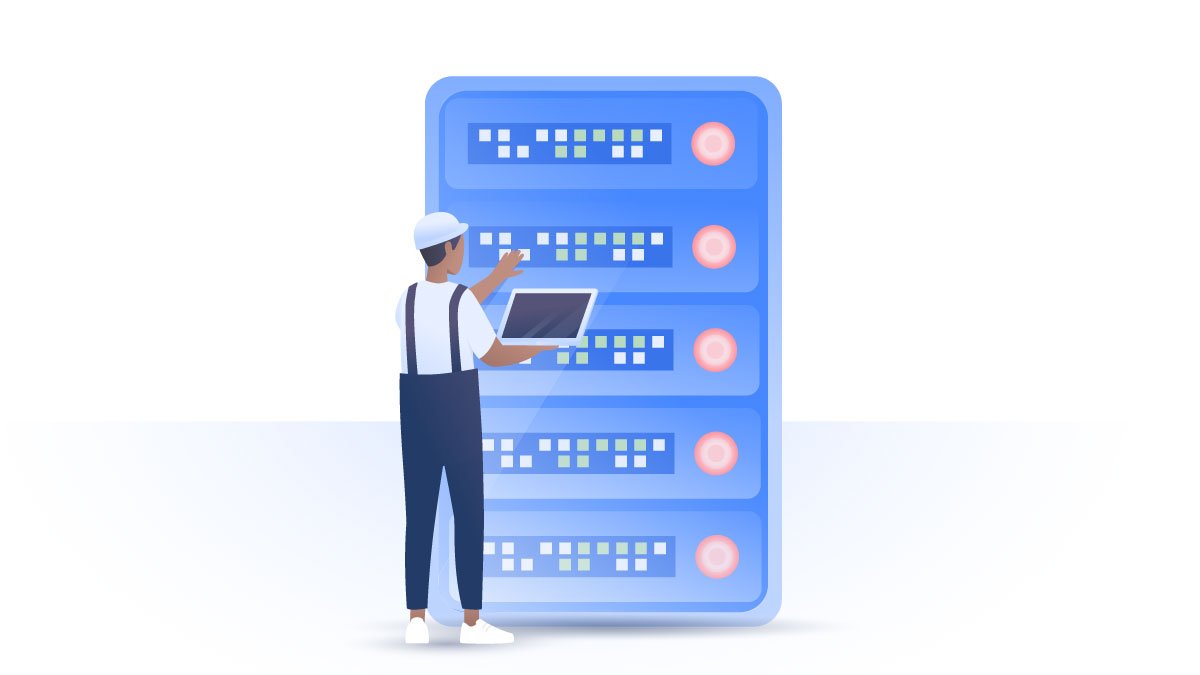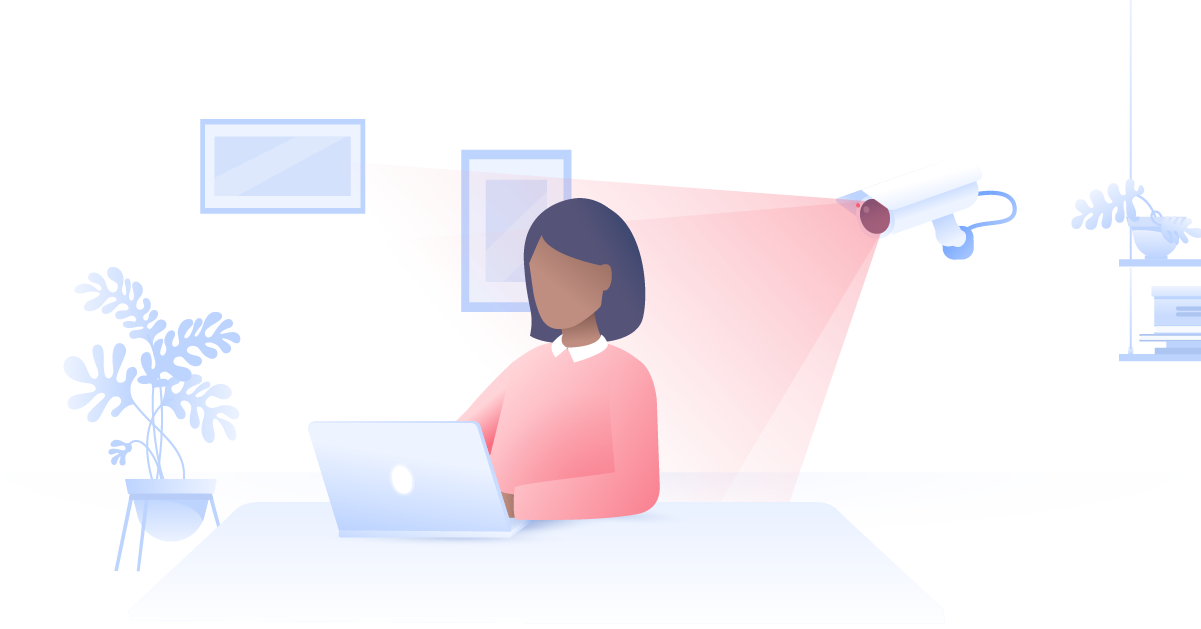Instagram hacked: everything you need to know
Yesterday you uploaded pictures to your Instagram account and exchanged comments with friends, but now something’s wrong. You try to log in to Instagram as usual – access denied. After a quick search online, you realize that your Instagram account got hacked. In this article, we’ll discuss how to protect your Instagram and avoid falling into cybercriminals' traps.
Carlos Martinez
Dec 22, 2021 · 3 min read

Contents
How to know if your instagram has been hacked
- Can Instagram be hacked? Yes, especially if you can’t log in to your account, even though you’re 100% sure the credentials are correct, or if;
- There are images on your account that you haven’t uploaded.
- You realize you’re following profiles you don’t recognize.
- Strange activity, such as spam appearing on your feed.
- Suspicious links sent to your followers via your DMs.
- Changed details such as your email address and phone number.
What to do if your Instagram account has been hacked
One billion people use Instagram every month, making it a tempting target for any hacker. If you’ve noticed that something weird is happening to your account, don't waste time searching, “my Instagram was hacked”. Follow these tips to keep your account secure:
- Change your Instagram password.
- Enable two-factor authentication for extra security.
- Report the Account Hacking to Instagram.
- Check Your Login Activity.
- Revoke access to any suspicious third-party apps.
- Make sure your phone number and email address in account settings are correct.
- Use Instagram Account Recovery. (If you cannot login to your account)
When somebody attempts to change your Instagram password or email, the app will send you a confirmation message. You can revert this change and prevent the attacker from taking over your profile.
To recover your stolen account, tap Get help signing in (Android) or Forgot password? (iOS) on the login screen and follow the instructions. If you're still unable to recover your account, report the issue to Instagram. Once they contact you, verify your identity.
How to prevent your Instagram account from being hacked
1. Avoid connecting to Instagram via Facebook
Many people use Facebook to log in to Instagram and other apps, which is one of the biggest mistakes you can make. If your Facebook credentials get exposed, a hacker can seize all your related accounts in the blink of an eye. Create individual logins for every account you have — this might save you a lot of trouble in the future.
2. Use a strong password
Always use a strong password which includes letters, numbers, and special characters. For maximum Instagram security, we recommend trying a password manager: it generates strong passwords for you and keeps them secure. And don’t forget to change your passwords from time to time, as this is one of the best practices of cyber hygiene.
3. Don’t talk to strangers
It’s easy to fall for a phishing scam on Instagram, so never click on any links received from strangers. If you see that a suspicious account has followed you, block it.
4. Enable two-factor authentication
Two-factor authentication is an additional step in the login process. Every time you want to access your account, you must type a code you received via SMS or an authentication app. While this might seem like drudgery and may take more time to log in, it’s worth enabling, as it adds an extra layer of security.
5. Make your Instagram private
You can easily make this change from your Instagram “Privacy” settings.
6. Protect your Instagram data from third-party apps
You can stop third-party apps getting your data from your Instagram “Security” settings.
7. Avoid viewing Instagram posts on other platforms
Various online articles often contain embedded Instagram videos and pictures. Clicking on these redirects you to the original post. Be careful with those links — hackers sometimes set up fake Instagram login pages to take over your password. If you have a feeling that the website you’re browsing might be shady, don’t click on any links and avoid logging in to your account.
8. Don't open suspicious emails
Suspicious emails usually have misspellings, and a generic, or alarming call to action. Their aim is to entice you into clicking on a link which could download spyware onto your device.
9. Use a VPN
A VPN encrypts your internet traffic and masks your IP address, providing you with the digital privacy we all need so badly.
NordVPN is an easy-to-use app that works across different platforms and protects you from snoopers. It helps to secure your data and avoid man-in-the-middle attacks commonly used to intercept users’ credentials.