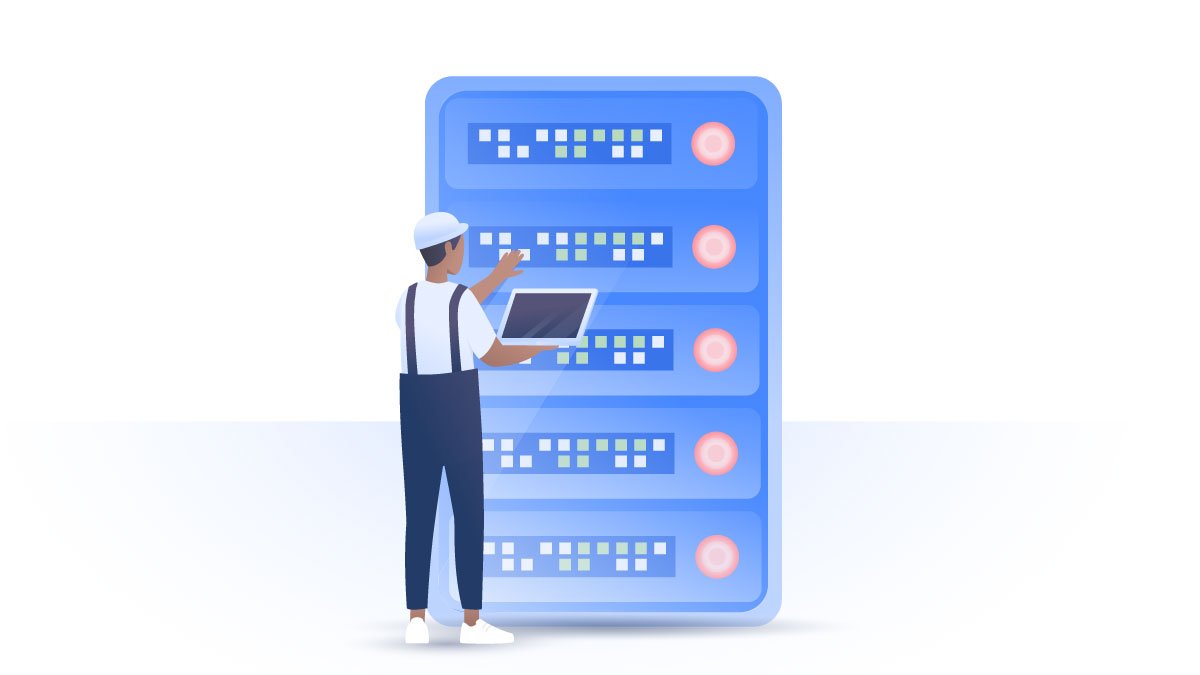The best private search engines for secure browsing
If you’re like 80% of people, you probably used Google the last time you needed to search for something online. Google offers so many apps and services that it has become almost irreplaceable. But with each of those tools tracking your every move, you're giving up more control of your life than ever before. You can replace Google's signature search engine with a truly private search engine, and there are plenty of alternatives to choose from.
Emily Green
Sep 10, 2021 · 8 min read

Contents
- Why should you use one?
- The best private search engines
- 1. DuckDuckGo
- 2. StartPage
- 3. Qwant
- 4. SearchEncrypt
- 5. Gibiru
- 6. Yippy
- 7. Searx
- 8. Ecosia
- 9. Swisscows
- 10. Mojeek
- 11. MetaGer
- 12. Disconnect Search
- Are private search engines really private?
- Does incognito or private mode help?
- How do I search privately on Google?
- How to choose the best search engine for privacy
Why should you use one?
Popular search engines like Google, Yahoo and Bing collect a lot of data about you – your IP address, user agent, a unique identifier (stored in browser cookies), and your search terms. It helps these companies to understand your ‘user behavior’, serve you targeted ads and even track you. In fact, EU GDPR laws and regulations identify metadata and your IP address as personally identifiable. To be GDPR compliant, these companies would either have to let you not disclose this digital data or be transparent about its collection.
To see what data is collected about you (and possibly to get rid of it), you will have to dig pretty deep. In most cases, you can’t even be 100% sure that they’ll actually delete it.

Even when you use a VPN, search engines still sometimes collect data and update your user profile. It happens when you are connected to your Google account and use Google search at the same time. Therefore, you might want to use a private search engine with a VPN for maximum privacy.
The best private search engines
Popular search engines are so ingrained in our systems that we rarely think about alternatives. However, those alternatives can provide excellent privacy while still delivering great search results. Here are 12 trustworthy private search engines to choose from:
1. DuckDuckGo
If you’ve ever looked for a private search engine, you probably came across DuckDuckGo. This search engine is a popular choice, and it serves around 10 million searches a day. Its results are generated from over 400 sources including Wikipedia, Bing, Yandex, and Yahoo.
DuckDuckGo offers extra features such as !bang, which allows users to search other websites such as Amazon, Wikipedia or Yahoo directly. Simply type an exclamation mark in front of your query. You can also install the DuckDuckGo extension on Chrome and see how ‘private’ the websites you visit actually are.
The CEO, Gabriel Weinberg, takes no-logs searches seriously. He believes in this product so much that he said that:
“If the FBI comes to us, we have nothing to tie back to you.”
However, this might not be entirely true. The company does keep the record of your searches, but they are not tied to your IP address or your unique user agent. Consider whether searching for anything related to your personal information such as your full name, social security number or your address might cause problems.
The company also has a close partnership with Yahoo, Amazon, and eBay. This means that, similarly to Google and other search engines, you will still see ads at the top of your searches.
How is DuckDuckGo different from a VPN?
DuckDuckGo and a VPN service provide different levels of anonymity and should be used together to guard your privacy. How?
When you use most search engines, the keywords you use are shared with the website you visit. If you log in, that website will also automatically receive other personally identifiable information such as your IP address, your device model, etc. DuckDuckGo considers this to be data leakage and protects you from it. This privacy-oriented search engine doesn’t use cookies, hides your IP address, and doesn’t collect any personal data.
It’s a great tool to limit tracking, but it doesn’t guarantee complete anonymity, and if DuckDuckGo is blocked in any country you visit, you won’t be able to use it. This is where a VPN comes in. A VPN routes your traffic through a tertiary server, changes your IP address, encrypts your data, and hides what you do online from websites, ISPs, and hackers. With a VPN, you can also change your IP location and access content that might be blocked where you are—like DuckDuckGo in China.
Private search engines and NordVPN go better together. Try it risk-free for 30 days.
2. StartPage
This Netherlands-based search engine is probably the best alternative to Google. It uses Google search results without logging any user data, nor does it share anything with third parties. StartPage offers advanced filtering option which you can use to look up images and videos too. It’s also available as a Chrome and Firefox extension.
If you can’t use a VPN, search engines like this one are a great alternative. StartPage offers 3 unique features that separate it from its competitors:
- HTTPS support that provides you with results only from trusted websites;
- URL generator that eliminates the need for cookies;
- Proxy server that hides your IP address and your location so your browsing is truly private.
3. Qwant
This France-based search engine has higher privacy measures than its U.S. competitors because it has to meet European data and privacy laws. You can be certain that it doesn’t record any user information non-consensually and has no data to use for advertising.
Qwant has also promised to keep its users from getting stuck in the ‘filter bubble,’ which is when users get search results based on their behavioral profiles and never see information contradicting their views.
It’s also a user-friendly engine, that categorizes your search results by “Web,” “News,” and “Social media.” Its homepage includes news, trending people, events, and other interesting stories.
To make browsing easier, Qwant also introduced a similar feature to DuckDuckGo’s !bang. Its users can type ‘&’ or ‘!’ followed by the name of their favorite website. It’ll then search only that website for the best results.
4. SearchEncrypt
SearchEncrypt uses local encryption with Perfect Forward Secrecy (PFS). This means that if your private key gets compromised, your session key stays safe and so does your data. This search engine retrieves results from a network of search partners and deletes your search terms once you are done browsing. SearchEncrypt offers better default privacy than the more popular DuckDuckGo.
You can also use SearchEncrypt to search for news, find maps, or browse for privacy-friendly videos (you can watch them directly on the search engine with no annoying ads). It is available as Google Chrome extension, too.
5. Gibiru
If you are looking for a fast and reliable search engine, Gibiru is an excellent choice too. It’s an encrypted search engine that uses Google’s algorithm to provide you with search results swiftly and minus all the tracking. It’s what Google was before Google ads.
Despite using Google’s algorithm, Gibiru opposes this popular search engine and says that their search engine is:
“faster than the NSA Search Engines since it does not install all sorts of personalization and tracking cookies on your system.”
6. Yippy
This secure search engine is perfect for those who want their information structurized. Looking for dogs? You’ll see your search results categorized as dog training, dog breeds, dog photos, etc. You can then filter them and flag results that are irrelevant to your search. No customized ads either.
Unlike some other search engines, Yippy users can choose to search for specific content like images, news, jobs or blogs.
7. Searx
Searx is a free, privacy-focused metasearch engine. It doesn’t share users’ IP addresses and search history with the search engines it uses. Searx also blocks cookies and protects against tracking HTTPS headers, pixels, and malicious scripts. Moreover, it prevents search result filtering according to your search habits, so it is very handy if you want to minimize third-party tracking.
Searx doesn’t use tracked redirect links that Google uses. Also, by using cached and proxied links, it allows you to view websites without visiting them. This way, you can avoid accidentally stumbling upon malicious websites.
8. Ecosia
Ecosia protects not only its users' privacy but also forests across the globe. It’s an ecologically-minded browser that donates 80% of its profits to reforestation organizations. The company behind it is CO2-negative and identifies itself as a social business.
In terms of functionality, Ecosia offers an encrypted search without user data storage or selling. It doesn’t profile its users according to their searching patterns nor uses any external tracking tools. Ecosia generates income by showing non-intrusive ads next to the search results.
It seems that such an approach really works, as Ecosia currently has 15,000,000 users and has already planted more than 131 million trees.
9. Swisscows
If you want a private and family-friendly browser, Swisscows is a good option. It doesn’t store your data and removes explicit search results, providing a safer search experience for the younger members of your family. It also uses artificial intelligence to determine the context of the user’s query, which could potentially provide more accurate results.
10. Mojeek
Mojeek is a crawler-based search engine that doesn’t rely on any external search engines. By crawling the web, it creates its own index of websites, which it then uses for providing search results. So, you have entirely independent and unbiased results not relying on any external algorithms.
Although its index size is considerably smaller than Google’s, Mojeek provides a rare opportunity to see the web without any filters. Similarly to Ecosia, it is ecologically-conscious and hosts its servers in one of the UK’s greenest data centres, Custodian. Another interesting feature Mojeek offers is a search based on your emotions, which you can choose from a list.
11. MetaGer
MetaGer relies on around 50 search engines to provide its extensive search results. It uses 24 web crawlers for data gathering. Privacy is also an important feature MetaGer offers as it encrypts all the connections to its services. Moreover, MetaGer is available on the Tor network, so you can open its search results anonymously.
12. Disconnect Search
Disconnect Search was created by ex-Google and ex-NSA engineers. It works as an extension and allows you to use Yahoo, Bing, and Google services without tracking, meaning you can remain private while using mainstream search engines.
Disconnect works a bit similarly to VPN — it routes all your search-related traffic via remote servers, so search engines think it comes from Disconnect servers rather than an individual user. This means that search engines can’t pass keywords to the sites visited from search results. Disconnect also encrypts all your queries and doesn’t store any user data. However, while Disconnect can protect you from web company tracking, it most likely won’t protect you from government snooping.
Are private search engines really private?
The privacy of the search engine depends on its business model. Non-private search engines get revenue from sharing your data with third-parties and by using ad targeting.
Private search engines do not track you and gather your data. They provide you with more objective results unaffected by their marketing strategies and minimize your digital footprint.
Does incognito or private mode help?
No, incognito or private mode don't help much. Websites, search engines, and internet service providers can still see your activity. Your browser just doesn't store your current session's browsing history (and perhaps other things like cookies, depending on your browser), but only until you close it.
How do I search privately on Google?
To make your Google browsing more private, consider these steps:
- Do not forget to delete your search history or disallow Google to store it. You can find some tips on how to do it here;
- Sign out of your Google account while browsing. This will make it harder to connect your search history to your identity;
- Turn on incognito mode for an additional layer of protection;
- Use a private browser for surfing the web.
Also, use a VPN. It won’t directly protect you from Google tracking, but it will encrypt your traffic and your service providers won’t be able to track you. Check NordVPN’s latest deals for the best experience.
How to choose the best search engine for privacy
All of the search engines mentioned above are great if you are concerned about your privacy. However, some might be a little bit more private than others (those in Europe will comply with stricter data regulation laws than in the U.S.), some might be more user-friendly, and some might have extra features that you can’t go without. The next time you search for something online – try one of these private search engines instead.
Want to read more like this?
Get the latest news and tips from NordVPN.