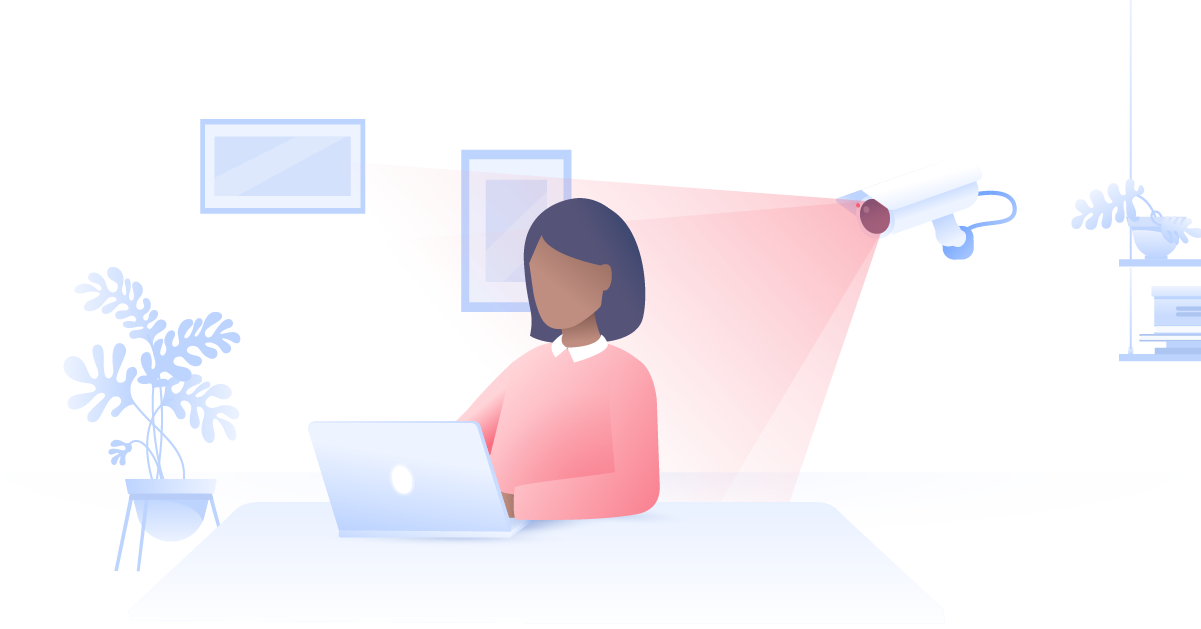What is a replay attack?
Hackers can eavesdrop and intercept your internet traffic and then use it to gain access to your accounts and online profiles. While this might sound like a plot from an action movie, it’s exactly what a replay attack is all about. What are the common methods in replay attacks, and how can you protect yourself?
Carlos Martinez
Nov 23, 2021 · 3 min read

How does a replay attack work?
In order to launch a replay attack, criminals have to gain access to your network, so they can eavesdrop on your internet data. There are several ways to achieve this, but usually hackers implant malware on the victim’s device or set a fake hotspot, which they can control remotely. A replay attack is a more specific type of man-in-the-middle-attack, so they share some similarities.
In a replay attack, a hacker intercepts your data and resends the same web request to a server, so it looks like that data is coming from your browser. When the server sends back a response, the hacker will receive it. But what type of data attracts hackers?
- Session ID (a piece of data that allows a user to be identified on a website).
- Login credentials and password hash (a method in which a password is turned into an unreadable string of characters).
Let’s say you want to log into your account on social media, internet forum, or any other website. You type your login credentials into a website and then your browser sends the username and the password hash to the corresponding server. If an attacker intercepts your password hash and session ID, he can initiate a new session and pretend to be you. All of this can be done without the server having any idea that they’ve been attacked.
Since hackers can resend messages over the network without decrypting them, it’s easy to trick the receiver that this message is authentic.
Ways of preventing a replay attack
Replay attacks can do a lot of damage to both individuals and businesses, but with certain measures, it’s possible to fight them. Here are a few ways to enhance your security for replay attack prevention.
- Adding timestamps on all messages. You can create a timestamp on your server and set it to ignore any requests that are older than your selected time frame. This means that a server can detect which messages fail to meet your timestamp requirements, and then ignore them.
- Using SSL or TLS. When a website supports SSL or TLS security protocols, all the data traveling between a browser and a server is encrypted. Hackers won’t be able to spy on your session ID and use it to impersonate you.
- Using one-time passwords. This method is mostly used by banks to authenticate their users and prevent criminals from accessing their clients’ accounts.
How to enhance your online security
If you’re experiencing any signs of malware infection, it might be the first warning that someone is eavesdropping on your traffic. While successfully preventing replay attacks depends on your server, there are a few things you can do to improve your cyber hygiene and avoid falling prey to hackers.
Don’t connect to unsecure public networks. Nowadays, you can find free Wi-Fi in parks, public transportation, airports, cafes, shopping malls, and many other places. Hackers can set up a fake hotspot, intercept your traffic, and use their knowledge to scam you. Always double-check if the network you’re connecting to is legitimate. And if there’s no way to verify this, make sure you’re using a VPN to encrypt your traffic.
Enable two-factor authentication. A password is not enough to protect your accounts and stop cybercriminals. Two-factor authentication adds an extra layer of protection, as you have to authenticate yourself using an app, token, or text message.
Avoid http websites. While most websites use a security protocol called https, indicating that the data traveling between a user and a server is encrypted, there’s still a lot of unsecured websites that rely on http. This protocol is not secure; if you see it, be on your guard. Never input passwords, credit card numbers, or any other sensitive information on http websites, as a hacker could steal them without too much effort.
Use a VPN. A virtual private network redirects your traffic through an encrypted tunnel, masking your data. Always use a VPN when browsing http websites or connecting to public Wi-Fi, as it mitigates the risk of someone eavesdropping on your data. With one NordVPN account, you can protect up to six devices: laptops, tablets, smartphones, routers, and more.